How To Set Up Snapchat And Use It To Build Your Brand
 Like Instagram the new Snapchat app is all a buzz lately with over 50 million ‘snaps’ per day going out. But the added bonus is that users can instantly send photos and videos to their followers.
Like Instagram the new Snapchat app is all a buzz lately with over 50 million ‘snaps’ per day going out. But the added bonus is that users can instantly send photos and videos to their followers.
Messages are not long lasting with only about 10 seconds of viewing time. But the benefit is that more information is sent out a lot quicker than other services like Vine.
Snapchat Isn’t Just For Teens
Since the beginning of the year the Snapchat app has evolved into a sharing sensation for both young people and adults alike. The biggest benefit for marketers is that it is mobile only, and creates a sense of excitement due to its quick turnaround of shared photos and video.
Here are just a few perks to take advantage of:
• Give your followers the inside scoop on your latest product or an announcement
• Share contests for immediate feedback
• Quickly send discount codes or coupons
• Use Snapchat to build up to the revealing of your brand, product, or an event
• Send other Snapchat followers exclusive offers
Because the social app does not save information like Facebook and Twitter, brand engagement is built through the number of snaps, screenshots of key snaps, promoting other Snapchat screen names, and so on.
Getting Started With Snapchat
The Snapchat app is simple to install and setup. This can be downloaded either from the Apple App store for iPhone or through Google Play for Android. For this example I downloaded the app from an iPhone.
Step One – Snapchat Installation
Once you are inside the app store you can search for Snapchat, which brings you to this image:
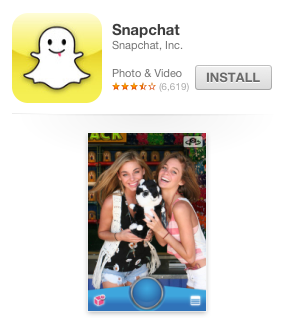
Press the Install button to get started and then open your app.
Step Two – Setting Up Your Snapchat Account
After installation is complete you can now create a new Snapchat account with your e-mail address and a password:
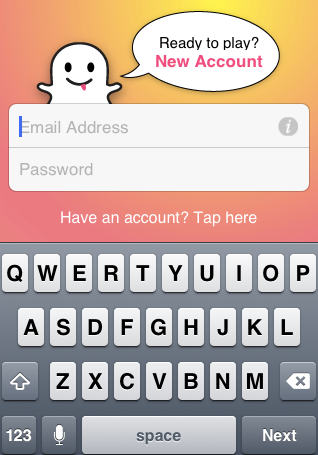
Next, select a Username:
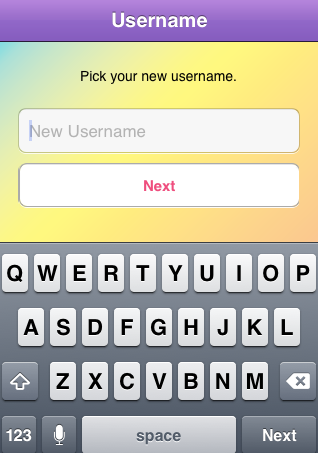
It is optional to enter your mobile number next, but recommended since this is the best way people can find you.
Step Three – Using Snapchat and Tools
Once you have Snapchat set up, you can take your first photo by clicking the blue button on the bottom of the camera image:

You now have the option of adding a caption over your image:
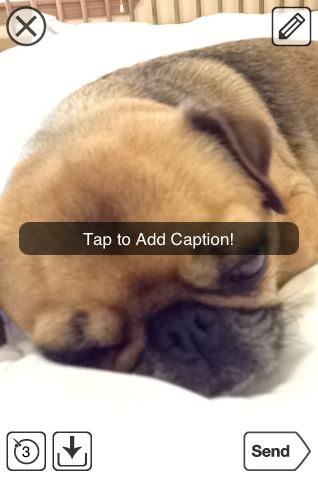
To send a video instead, just press and hold the blue button, which will turn pink. Hold until the recording is finished.
Want to doodle over your new image? Then go to the Drawing icon on the top right hand corner of the image:
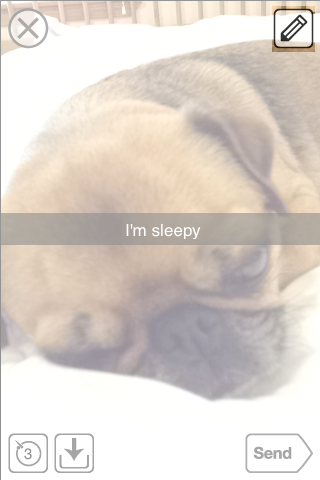
This will give you a color palette and drawing tool, which can also be deleted by pressing the arrow:

After your image is customized, press send. You can also choose how many seconds your image will appear by selecting the button on the bottom left hand corner of the image:
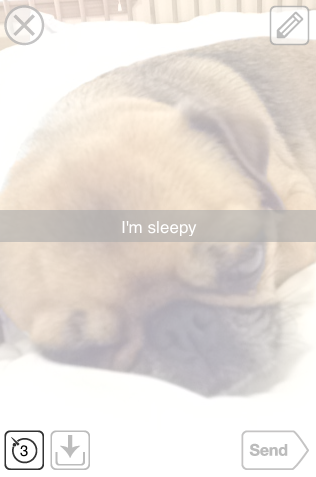
Which gives you up to 10 seconds to select:
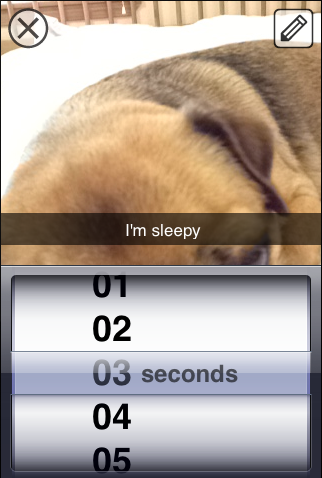
Want to find your Snapchat friends? You can do this right from setup:
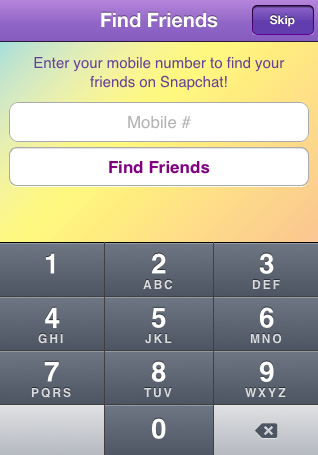
Alternatively you can search for them from the bottom right hand corner menu:

Which gives you the option of entering their mobile number:
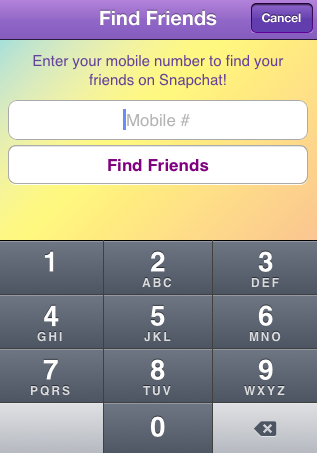
Currently this is the main way for people to find other Snapchat accounts.
Getting started with the Snapchat app is a breeze and you can start taking screenshots and photos right from your mobile phone in no time.
Use Snapchat to quickly share new information and to create a buzz about your brand or product.
Most of all, have fun with it!
Share this article with these Tweetables:
• How Snapchat can benefit your business or brand – Click to Tweet
• Is Snapchat just for teens? Find out here – Click to Tweet
• @SusanGilbert shows you how to use Snapchat for your marketing – Click to Tweet
• Why the Snapchat app is a great tool for marketing – Click to Tweet


0 Comments