Four Social Sharing Browser Extensions You Will Love
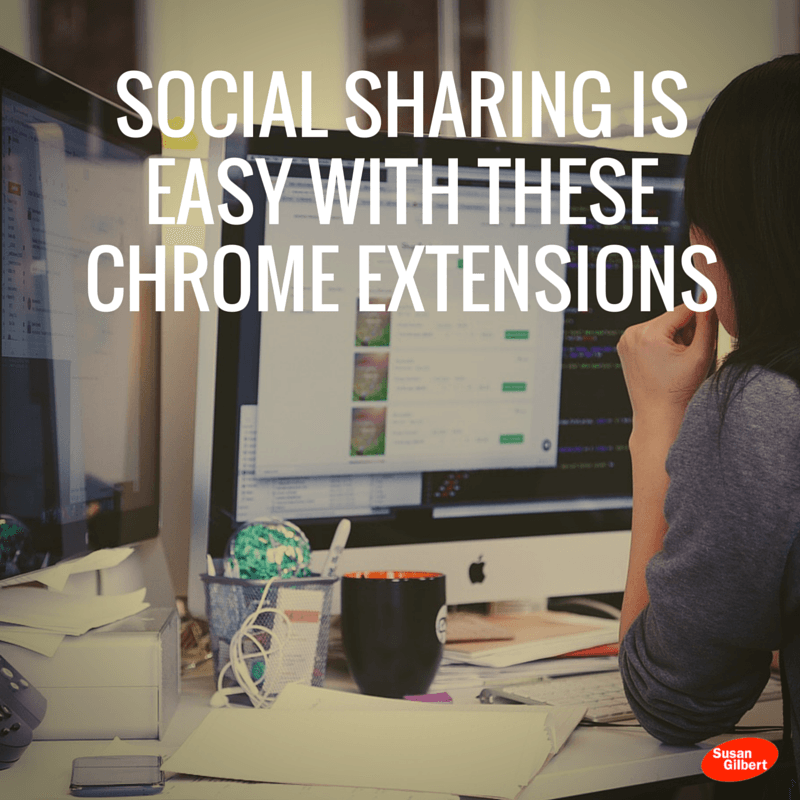 Monday Tips is a short list of the best finds across the internet to start your week off right.
Monday Tips is a short list of the best finds across the internet to start your week off right.
Today I have some great browser extensions for Google Chrome that will help you manage your social sharing with ease. Here’s four links with tips and tricks to kick start your Monday.
With so many different social media networks to manage it can be a challenge to quickly share from each one. Thankfully there are some free browser extensions available to help you get the job done. Take advantage of these tools to help you with your social sharing. Let me know how these work for you!
1) Never Forget Your Password Again: 1Password
Logging into multiple social media accounts can be a bear if you forget your credentials. 1Password is a browser extension for Google Chrome, which stores all of your passwords for you in a secure place. The tool will also allow you to store your credit card information, which is handy for setting up advertisements on places like Facebook and Twitter.
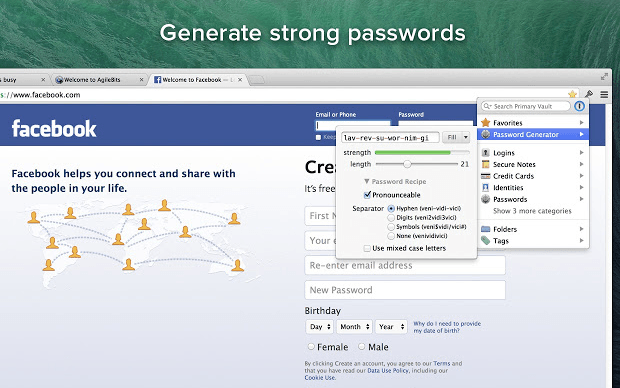
2) Making Pinning Quick and Easy: Pin It Button
Keeping up to date with your Pinterest activity can be time consuming. Pin It Button pins to your account with the click of an icon, which is great for sharing articles and images. This is a great tool for pinning your content as well as articles from your favorite influencers.
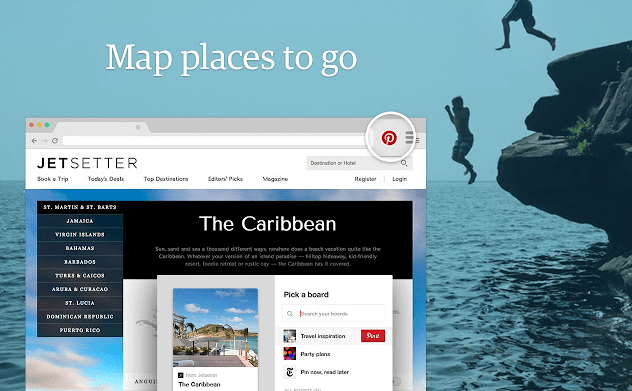
3) Find Relevant Content: MozBar
Would you like a quick way to find the right articles for your niche to share? MozBar will allow you to search and find targeted posts from your favorite sources. This smart tool includes a custom search option, highlight important keywords, and SEO insights. This is a good way to view ranking performance as well, especially on your website.
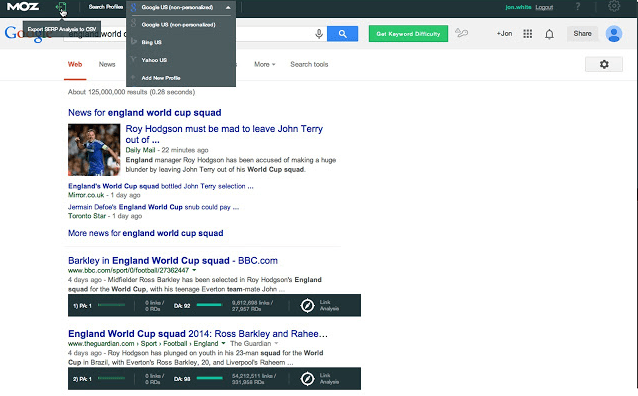
4) Share to Social Media: Buffer
Quickly share content to Facebook, Twitter, LinkedIn and GooglePlus. Buffer is an easy way to publish updates and track your results. You can add articles to a queue for later sharing at peak times as well as quick photo sharing. Use this tool to manage your social media and keep the updates flowing throughout each day.
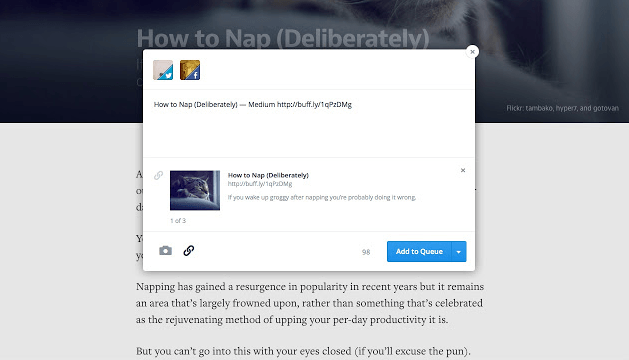
Hopefully you will find these free Google Chrome extension tools useful to your social sharing. Are there any that you would like to add as well?
Have fun with these Monday Tips and Tools.
Wishing you a FAN-tastic week!
Susan


0 Comments