Give Your WordPress Website a Fresh Update with These Plugins
 Monday Memos is a short list of the best finds across the internet to start your week off right. Today I have some WordPress website resources to help you improve the performance. Here’s four links with tips and tricks to kick start your Monday.
Monday Memos is a short list of the best finds across the internet to start your week off right. Today I have some WordPress website resources to help you improve the performance. Here’s four links with tips and tricks to kick start your Monday.
Performing regular updates on your WordPress website will keep it running smoothly, and improve your subscriber rate. With so many updates and different security changes it’s a good time to get started. Does your website need a tune-up? Use these great WordPress plugins, and let me know how these work for you!
1) Correct broken links and missing images – Broken Link Checker
Broken website links and images that are no longer available can affect how your website is being found in search, which could result in penalties and lost visitors. But with the Broken Link Checker plugin you can check all of your data with automatic fixes, and precise results. The entire process is well worth the time as your website will be running faster, and your visibility will begin to improve.

2) Backup, restore & move – BackupBuddy
There is nothing worse than a malware or some other security attack on your website. It is important to perform a periodic backup of your entire site at least every six months. BackupBuddy is one of the most reliable plugins out there that will help you save your content and data. This is also a great resource to use when moving your website to another host provider.
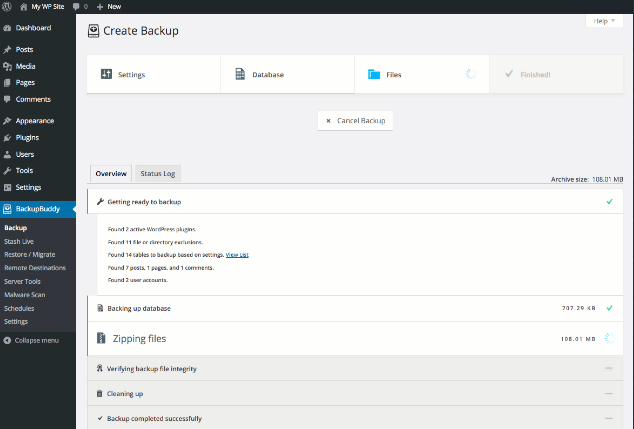
3) Increase page load speed – WP-Sweep
Is your website loading too slow? This could be an indication that you should remove extra data that is no longer necessary, deleted comments, and any other old documents and images. The WP-Sweep plugin does the job quickly and efficiently in under 10 minutes. This great tool will even optimize your database tables without having to know about coding.
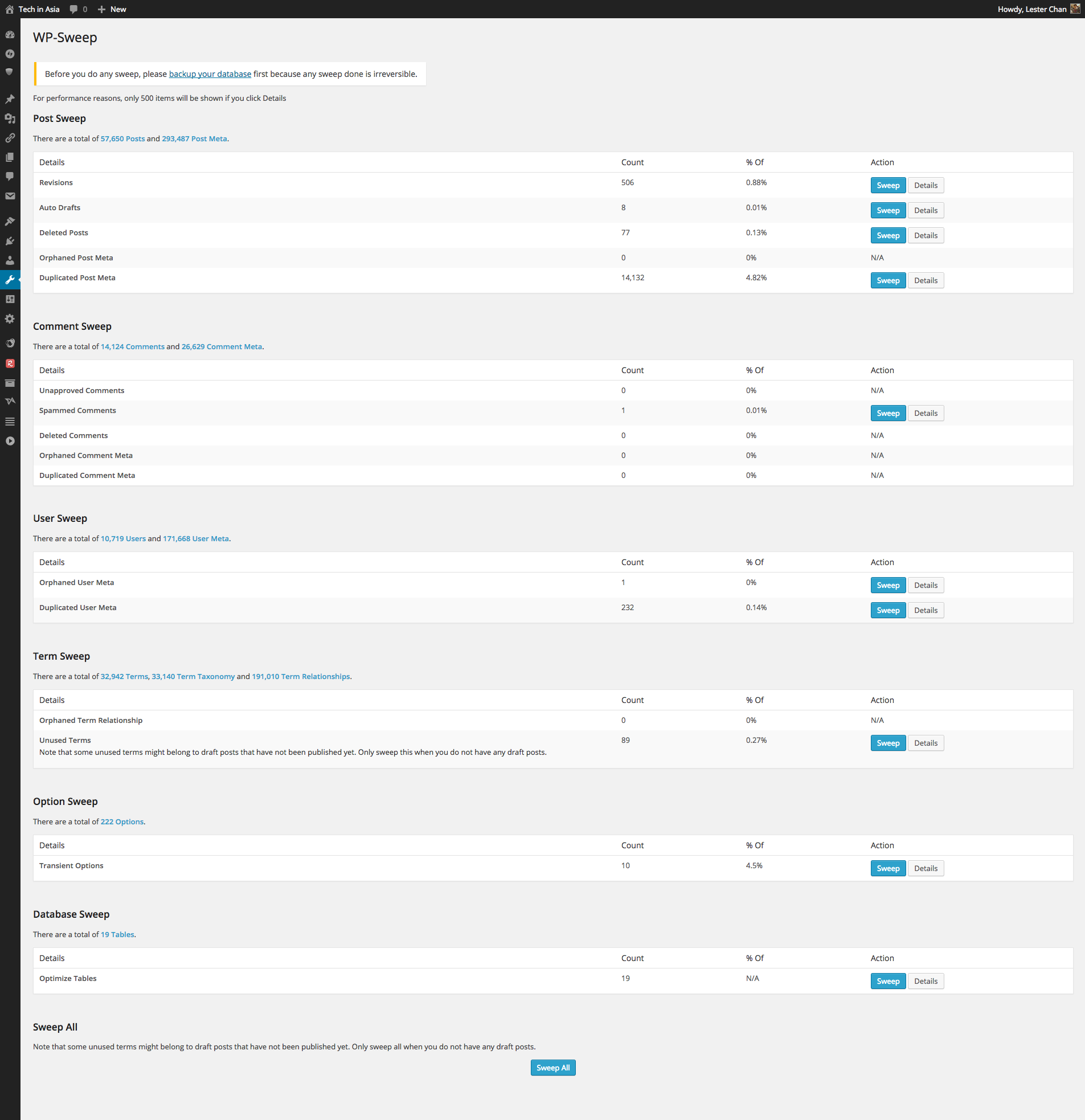
4) Easily optimize your images – EWWW Image Optimizer
Improve the loading speed on your pages and posts with better optimized images. EWWW Image Optimizer automatically changes the size of your images as you upload them into your content. Not only will your visitors have a better viewing experience, but your backups will be improved as well. The plugin works with .jpg and .png files, and offers thumbnail options.
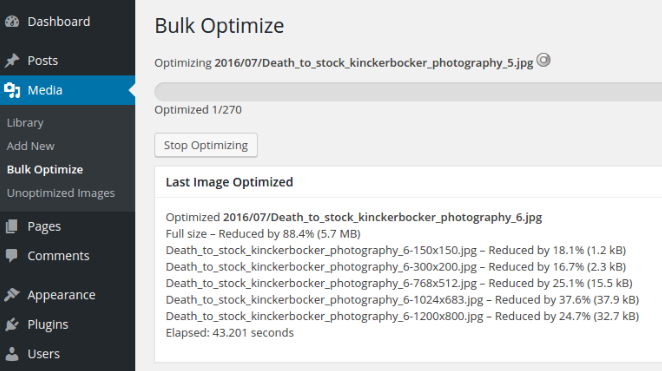
Hopefully you will find these WordPress website tools useful to improve the efficiency of your website. Are there any that you would like to add as well?
Have fun with these Monday Tips and Tools.
Wishing you a FAN-tastic week!
Susan


0 Comments