
Happy Memorial Day! Today I have some business calendar apps to help you improve your productivity. Here’s four links with tips and tricks to kick start your work week.
The struggle is real! In order to grow our business online there are apps that can help us be more efficient and avoid missing important meetings. These popular resources can help you stay focused while increasing sales. Do you need to improve your schedule? Take advantage of these tools, and let me know how these work for you!
1) Manage your day online or offline – CalenGoo Calendar
Quickly and easily make changes to an online calendar, even if you’re offline. With CalenGoo Calendar, available on iOS, you can update and modify your Google calendar and iCal in order to stay on task. Changes are always saved and ready for your next login so that you never miss an important event.
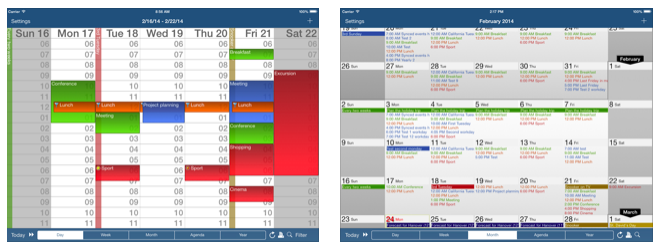
2) Simple events reminder and timer – Countdown!
Looking for a free app to countdown an important meeting or event? Then you will love Countdown!, which is perfect for planning and scheduling. Track your smart device or watch as an event gets closer with the ability to track multiple countdowns. Personalize your app with your own images and even turn your calendars into animations and slideshows. The app is available on both iOS and Google Play.
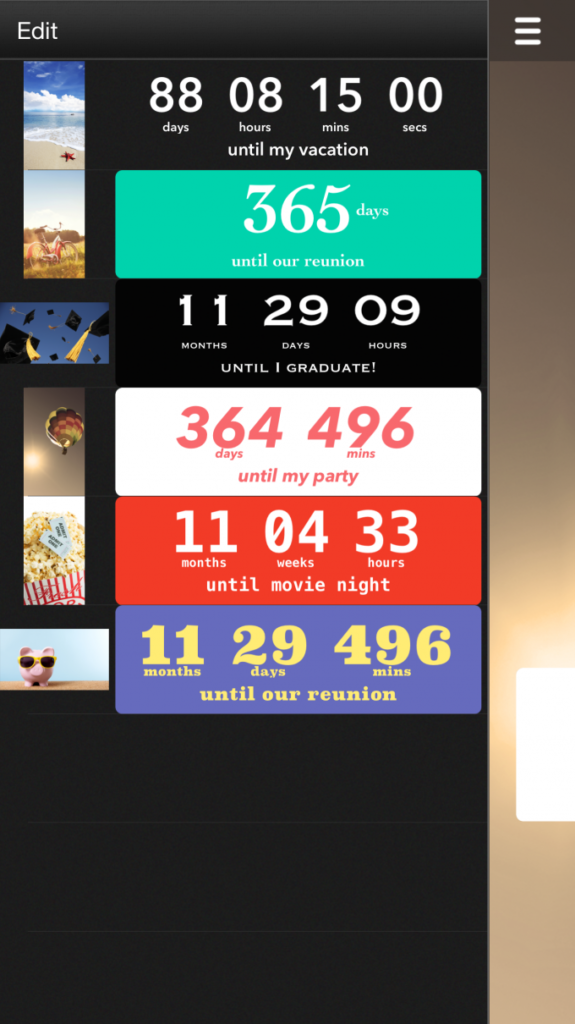
3) Simple schedule management – WeekCal
Get an overview of all of your scheduled tasks and events with the ability to share. WeekCal is user friendly and can even be sent via email. The multi-functional interface allows you to go beyond just the standard iCal settings and allows for personalized customization. Manage all of your calendars in one place including Google, Yahoo, Microsoft Outlook and more.

4) Show your events in a beautiful interface – CalAlarm
Would you like automated reminders for your calendar tasks? That is what CalAlarm provides in its app for iOS. It is fully customizable, with easy settings to help you stay in the loop. Choose either a snooze or move setting that can be set for specific time slots throughout your day. Sync your calendar with iCloud, Exchange, Google, and Outlook. The software supports both dark mode and larger accessibility sizes for all Apple devices.
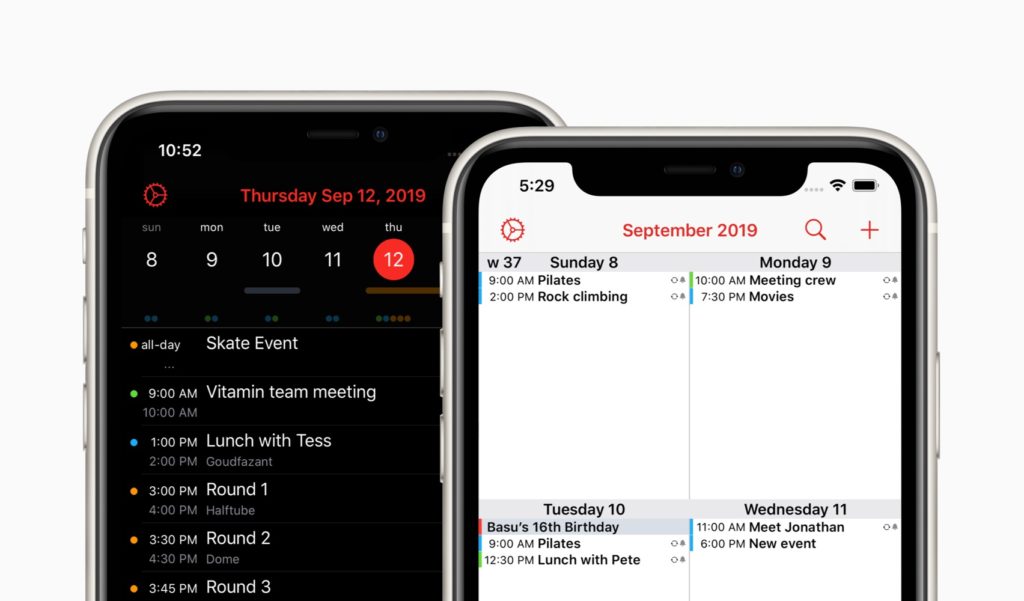
Hopefully you will find these mobile apps for business helpful to your productivity and scheduling. Are there any that you would like to add as well?
Have fun with these tips and tools.
Wishing you a FAN-tastic week!
Susan


0 Comments