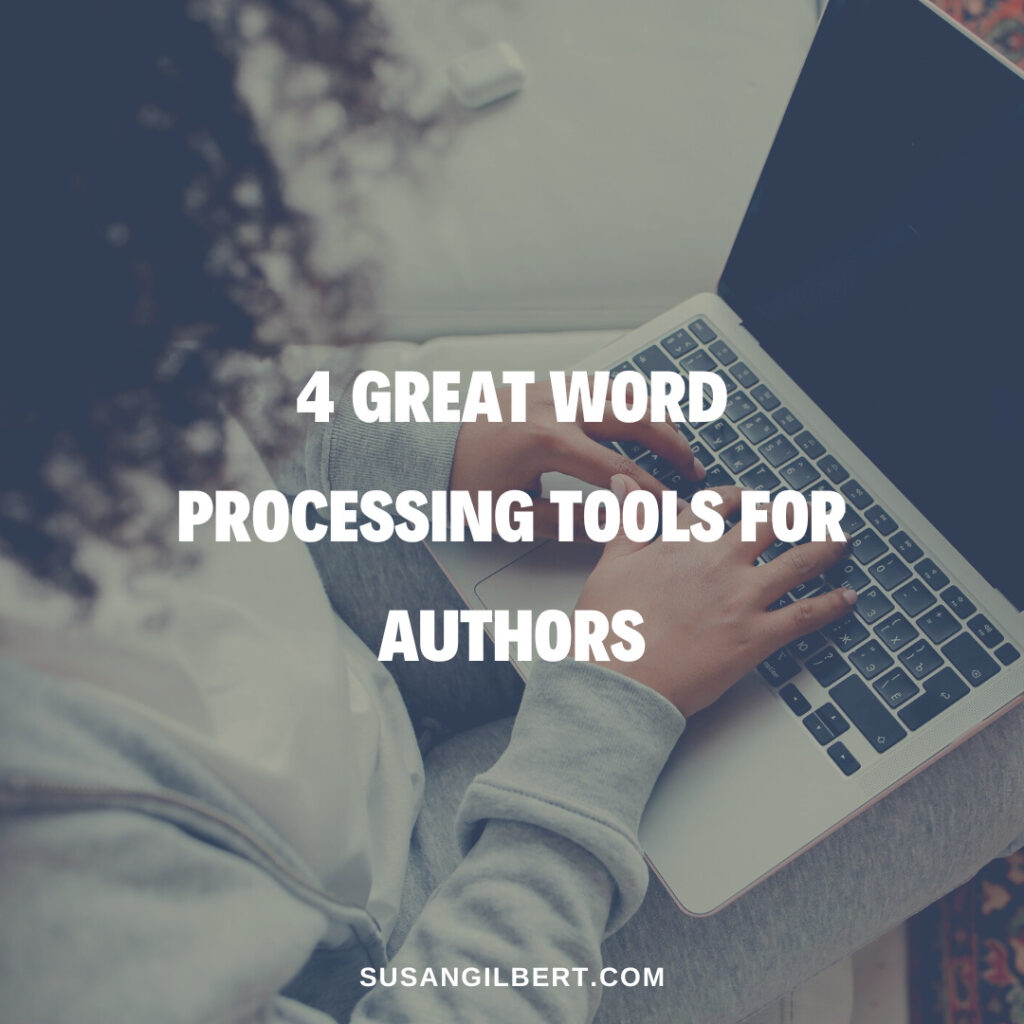
Today I have some tools to help you write your next book with more efficiency. Here’s four links with tips and tricks to kick start your work week.
When you are getting started in writing that first chapter it’s important to have the right word processing software lined up. There are many different low-cost options to choose from according to your goals. Would you like a writing platform that will enable you to focus on your creative thoughts? Use these highly recommended resources, and let me know how these work for you!
1) Everything you need to start your project – Scrivener
Combine all of your notes, research, and quotes into one place. Scrivener helps authors to arrange their work and reference parts of the manuscript with integrated outline tools. Edit one section at a time and work on long text easily by putting pieces together. This software will help you to avoid overwhelm as you collect your thoughts and organize chapters.
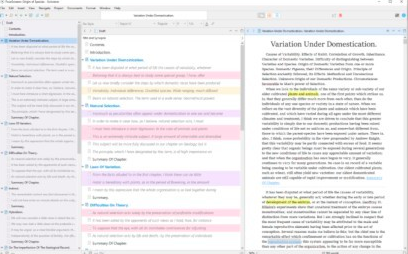
2) Your AI writing partner – Sudowrite
Use this free tool to generate and write more creative ideas. Sudowrite allows you to move beyond the blank page. As you create your book this AI assistance will be there for you to suggest corrections, paragraph formulation, sentence structure, and much more. Use this tool to analyze your content and make improvements on your own input.
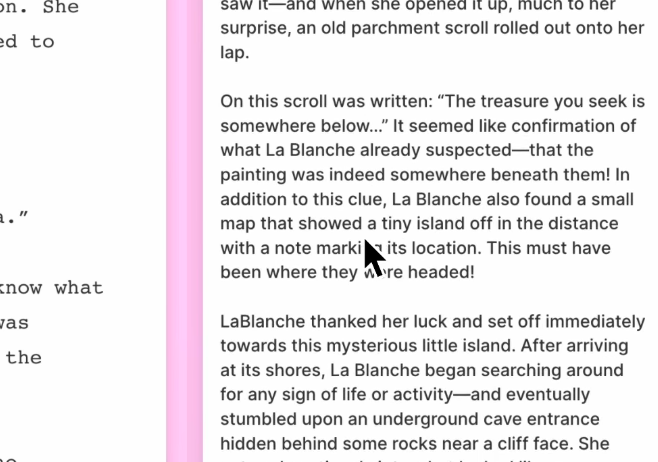
3) All-in-one book writing and publishing – Atticus
Getting a book self published has never been easier, and this tool will help you get your work out there quickly. Atticus includes a word processor as well as an editor whether you are writing your first page or importing an existing document. Create a unique look for your book from a large selection of themes as well as a viewer to see how it will appear on different devices.
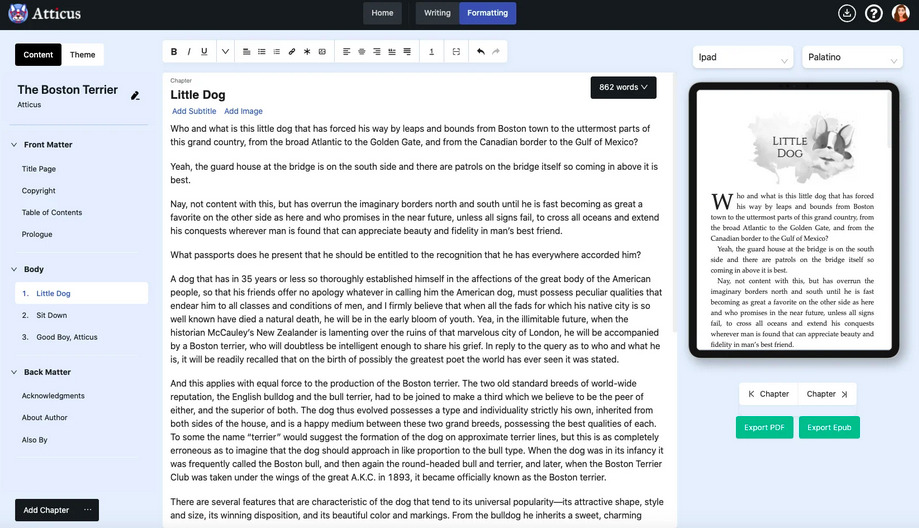
4) Customize digital content to every platform – Vellum
Don’t know about book formatting? No problem! Vellum handles all of the complex requirements for you so that you can focus on writing. Choose from a variety of styles, backgrounds, and more. Once you are finished you can export into any platform including Kindle, Apple Books, Kobo, and .pdf.
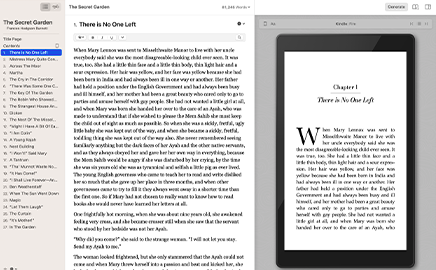
Hopefully you will find these word processing resources helpful for your next book. Are there any that you would like to add as well?
Have fun with these tips and tools.
Wishing you a FAN-tastic week!

These weekly tips are offered by Susan Gilbert, a Top 100 Digital Marketing Influencer of 2022 <<< Click to see the Report.
But, did you know that Susan’s real passion and work in the world is helping entrepreneurs write the book they’ll be remembered for?
Is it Time to Finally Get Your Message Out & Start Attracting A Larger Audience, Landing More Clients, & have your work seen by hundreds…even millions of people…every single day
Have you been thinking about sharing your talents with the world by writing and publishing your own book – but don’t know where to begin? If you’ve never taken the leap before, now is the time…
If you have a business book that is on your heart, let’s see how I can help make that happen for you: Book a Call


Susan, I like your suggestions a lot. I might add that Grammarly is a great little writing/editing/spelling aid. It catches a lot of simple errors like me trying to spell Grammarly as Grammarly.
See, it changed that last Grammarly from Grammerly and I didn’t even catch it, till my first comment was sent.
Phil