Give Your WordPress Website a Boost with These Plugins
 Monday Tips is a short list of the best finds across the internet to start your week off right.
Monday Tips is a short list of the best finds across the internet to start your week off right.
Today I have some WordPress plugins to help you improve your productivity and visibility. Here’s four links with tips and tricks to kick start your Monday.
Updating your WordPress website with new plugins will keep it running smoothly and efficiently. As a business owner you will be able to focus on more important things like publishing content. With so many search engine updates and different security issues it’s a good idea to add the latest functionality tools. Does your website need a boost? Use these great WordPress plugins, and let me know how these work for you!
1) Easily optimize your images – EWWW Image Optimizer
Re sizing photos and clip art can be time consuming. There is a simple and free solution offered by EWWW Image Optimizer, which automatically changes the size of your images as you upload them into your blog posts and pages. Not only will your content load faster for your visitors, but your backups will be improved as well. The plugin works with .jpg and .png files, and offers thumbnail options as well.
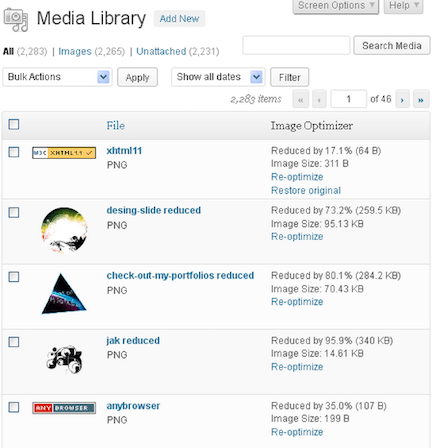
2) Manage your links – Pretty Link
There is nothing worse than a third party getting a hold of your website links. That is where Pretty Link steps in, and helps manage social media links, redirects, and affiliate links with ease. This simple plugin allows you to shrink, cloak, track, and share your website links without having to go through an outside source. The automation features are ideal for social media sharing such as distributing your blog posts throughout the day. A free version is available along with paid options for more robust features.
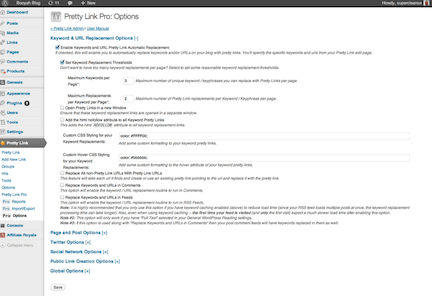
3) Insert code and action hooks – Genesis Simple Hooks
Creating a function in your WordPress theme can become a tedious and time-consuming task. With Genesis Simple Hooks you can add HTML, PHP, and Shortcodes quickly and easily. The plugin allows you to attach your code to 50 plus action hooks in the Genesis Theme Framework as well as in WordPress itself.
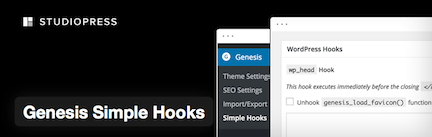
4) Remove spam bots – Growmap Anti Spambot (G.A.S.P.)
Give your blog comments a clean sweep. Are you getting a lot of spam comments? Then you will love G.A.S.P., which detects both visible and invisible bots. A simple checkbox is put in place to verify whether the commenter is spam, which eliminates the need for a tricky CAPTCHA code. Get legitimate user comments on your blog posts and improve you website’s credibility with this free plugin.
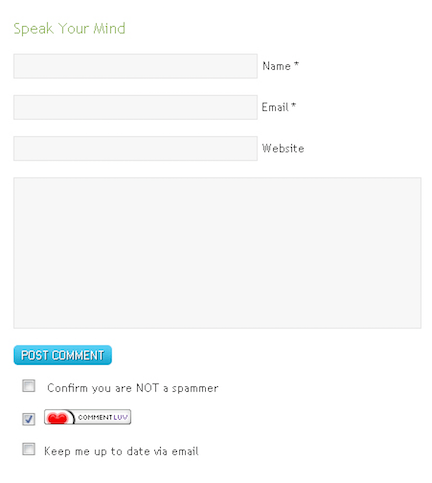
Hopefully you will find these WordPress plugins useful to the productivity of your website. Are there any that you would like to add as well?
Have fun with these Monday Tips and Tools.
Wishing you a FAN-tastic week!
Susan


0 Comments