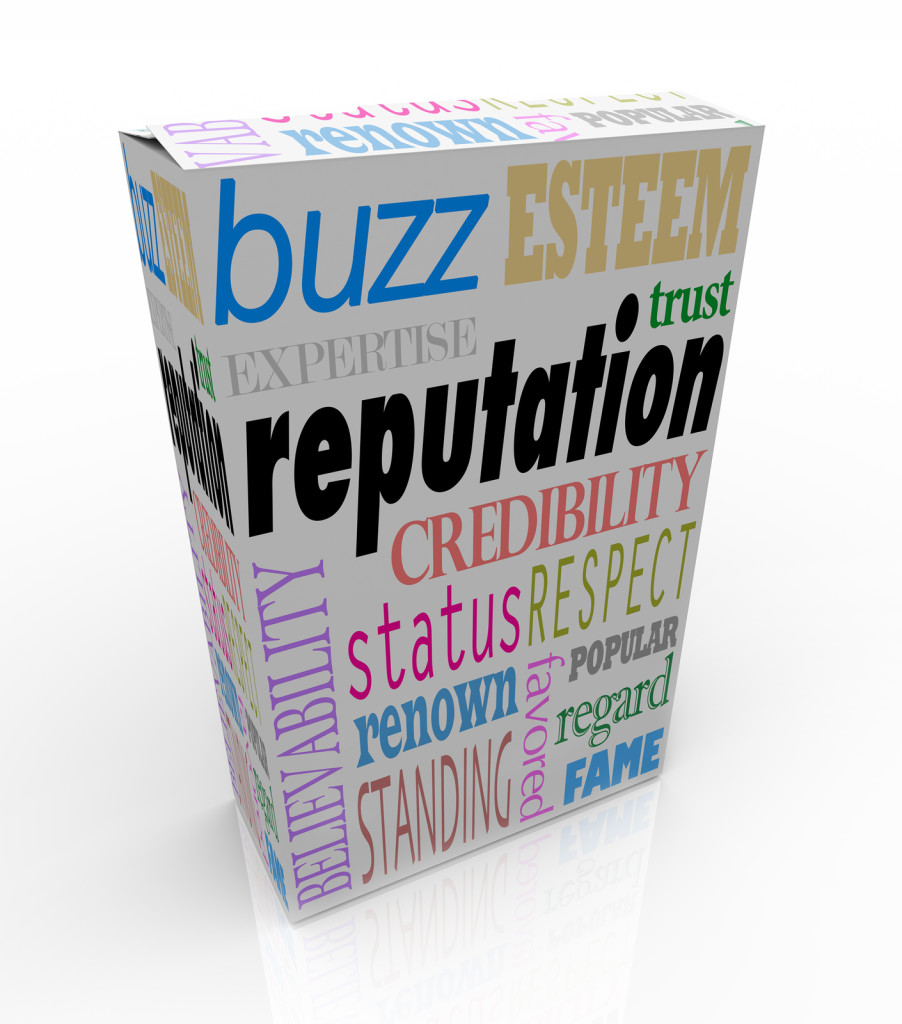
Writing and publishing has changed drastically since my entry into the field over 14 years ago.
While acquiring a publisher is harder today than it was even then, the options for self-publishing and producing a book quickly and easily has arrived.
Why You Should Publish an eBook
If you want to position yourself as a speaker in your industry, an expert in a niche, or are a small business owner who wants to differentiate yourself from the competitors, publishing an eBook is your Ticket to Success.
There are many reasons for publishing an ebook
- You have a passion for writing and a story to tell albeit fiction, non-fiction or memoir.
- You have a process or guide that will help your target market.
- You want to build credibility to achieve speaking engagements, more exposure in your industry, and positioning as a leader on your topic.
You may want to write many books in a genre for residual income; or, you may want to provide the ebook for free. Ebooks have even taken the place of the business card and/or product brochure, doing so with a more personal and readable format to inform others of your passions and expertise while providing value to potential customers. But for most entrepreneurs and small business owners, finding the time to put together an ebook is hard.
Sure, you know all the benefits an ebook could bring you … you just can’t find the time to write it and get it done. The question looms, “Where do I begin?” After all, writing ebooks are typically known as huge, long projects, right?
What if I told you that you could write that you could write a little ebook in just one week, spending no more than two hours per day on it?
Well, you can.
Here’s your 7-day plan to writing an eBook for your business
Day 1: Decide on a Great Ebook Topic
You may already have awesome ideas for an ebook, ones that you’re itching to write.
Put those aside for now.
Your ebook needs to be short, specific, and incredibly useful to your audience. That means you’re looking for a topic that:
You can cover the topic in 3,000 – 4,500 words (around six blog posts in length) if it is a free ebook and closer to 6,000 – 7,500 words if you are doing a short Kindle ebook. My Klout Score: Social Media Influence is 6450 words and with many screenshot examples is 40 pages.
You can make clear, concise and compelling content. “Ten Reasons for Eating Fresh Fruit” isn’t as focused as “Ten Ways Eating Fruit Increases Work Productivity”.
Write about what your readers are clamouring for. Think about questions that come up constantly in the comment section of your blog or problems that all your clients seem to have.
If you’re stuck for an idea, head to Facebook or Twitter and ask your audience, “What’s your biggest struggle with [topic]?” Look for any common factors in the answers.
Day 2: Build an Outline for Your Ebook
You’ve got your topic; now it’s time to plan. Getting a clear plan down on paper means the actual writing will be much easier – you’ll just be filling in the blanks – and the ebook will be a coherent, structured, whole that readers will find easy to take in.
Hopefully, you already know a lot about your topic, and you just need to get your ideas down onto paper. A great way to do that is with a mindmap:
- Get a blank sheet of paper and write your ebook’s topic in the center (“Ten Ways Eating Fruit Increases Work Productivity”, for instance.)
- Jot down all your related ideas around the edge.
- Draw lines to connect related points.
Often, writing your ideas helps you come up with new ones. Once you feel you’ve jotted down as many ideas as you need, you can start sorting them in a sensible order.
If your ebook has a numbered structure (e.g. “Ten Ways…”) then you’ll want to aim for eleven or twelve points so you can cut or combine any weak ones. If you’re writing a how-to, then make sure you’ve covered each logical step along the path.
Write a list of chapter headings and two to four bullet points for each chapter.
At this stage, you may realize that you need to research some particular areas. Look up any key facts that you need, but don’t get bogged down in research. Tomorrow, you need to start writing.
Day 3, 4 and 5: Write Your Ebook
You have three days to write your ebook. That might not seem like enough time, but with a great topic and a clear plan in place, the writing phase shouldn’t be too difficult to manage.
If your chosen length as a free ebook is around 3,000 to 4,500 words, that means you should aim to write 1,000 to 1,500 words per day. You can probably manage that within a couple of hours. Don’t worry about perfect spelling and grammar; you’ll have the chance to edit your ebook on Day 6.
If you’ve chosen to do more of a paid Kindle book, then you’ll either be writing more per day, or you’ll need a few more days on your 7 Day Plan (only a few, not a month).
Here are a few writing tips:
– If you get stuck while writing, imagine yourself writing an email to a client or customer who had this particular question or problem. Write in a simple, direct, and straightforward manner.
– If you struggle to stay focused when you’re writing, turn off your internet connection! – If you’re missing a vital statistic or fact, just jot down [note to self] in the text and highlight it in yellow so that you can come back to it later while editing. .
Split your ebook into short chapters and use a similar structure for each chapter. This makes the writing phase easy and helps give readers a consistent experience, as they’ll know what’s coming next.
One simple structure you can use is this:
– Explain the concept or idea
– Give an example or mini case-study
– Have an exercise for the reader to try
Day 6: Edit Your Ebook
You’ve finished the draft of your ebook – but you’ve still got two days left. The next step is to edit your material.
Editing doesn’t just mean correcting spelling mistakes. It also means making sure that your advice and instructions are clear, and you can watch for any missing pieces or unnecessary tangents.
Not everyone can edit their own book, so keep in mind that you may not “see” the necessary corrections. If you are producing a Kindle style book, please consider having it professionally edited. After all, how professional will you be perceived if your book has grammar and spelling errors? Note: Spellcheckers don’t work if the word was spelled correctly, but used, incorrectly. Yes, this will add some additional time to your project but it will be very worthwhile.
If you are editing your ebook, here’s a plan for editing:
– Print your ebook and read it through in one sitting. Look for areas where you repeat yourself, information you might need to add in, or sections that don’t really fit. Make these changes before going further.
– Rewrite the introduction to make it stronger. That might mean cutting it down – you don’t need two pages of waffling around at the start of a short ebook.
– Read through slowly and change any awkward or unclear sentences. Look up any missing facts and double-check information you’re not sure about. Fix any typos or spelling mistakes.
Day 7: Design and Publish Your Ebook
If you are writing a free ebook, readers won’t expect the world’s flashiest design. They will expect your ebook to be easy to read.
Try these 5 easy ways to enhance your ebook quickly:
– Use a larger font size. When I write regular documents, I use 11 or 12 pt fonts; for ebooks, 13 or 14 pt works better.
– Avoid a sea of plain text. Use bullet points and bold text, just like you would in a blog post. You might also put a box around your exercises, for instance, to help them stand out.
– Add page numbers. This takes seconds, but it’s very helpful for readers who might print your ebook. (Skip this step if you publish on Kindle.)
– Start each chapter on a new page. Use a page break (rather than hitting Enter multiple times) to do this efficiently.
– Add a cover. This doesn’t need to be anything fancy: you could take an image from Flickr (make sure you attribute credit to the artist) and add a text box with the title of the ebook and your name.
To publish your ebook, simply convert your document to a .pdf. If you’re using Open Office or Word 2010, the ability to save as .pdf is built in. If you’re using Word 2007, you can download an add-in from Microsoft to save your file as a .pdf.
Kindle Book Tips
After creating an account at https://kdp.amazon.com, you could convert your Microsoft Word file or PDF to a Kindle-friendly format by yourself. However, it can be a frustrating experience if you want to create a stellar outcome. Consider having your ebook formatted by someone trained to do so. Less time plus less hassle equals more time for you to focus on marketing and selling your ebook.
If you are placing your book on Kindle, either free or paid, please invest in a professionally designed book cover. Prices can range from hundred to thousands of dollars, but the old adage that a book is judged by it’s cover is TRUE. It really depends on the purpose of your ebook and the reason you are writing the ebook in the first place as to how much importance you decide to place on your book cover.
Start Your Engines, Please
And that’s it! You’re now the proud author of a great ebook, and you’ve got a very nice piece of marketing material for your blog, website, or email list.
By the way, there’s never going to be a “perfect” time to write your ebook. So why not get started today? If it helps, add some accountability by leaving a comment below about your start date plans. I can’t wait to hear how you are doing!
Share this article with these Tweetables:
• Now is the right time to publish an eBook – Click to Tweet
• Need to know how to publish an eBook for your business? Here’s how – Click to Tweet
• @SusanGilbert gives you expert advice on how to self-publish – Click to Tweet

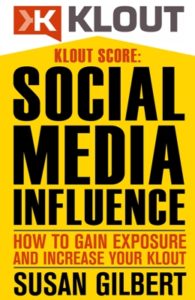

Hi Susan! Great article, and timely too. I am putting together a new eBook that combines 13 blog posts I’ve written with several new chapters and updated material. With that length and depth, I plan to put it on Amazon for $2.99.
Quick question: when writing about existing brands or tools, as you did for Klout, did you need permission to use their Logo in your artwork or within the content of your book?
Hi Mike –
I’m so glad this was helpful. Sometimes people just need to know how to get started and some basic steps to follow. Regarding copyright, that is going to vary with the content and company. I had relationships with both Klout and Kred who knew I was writing the book. Here is a link that I hope will guide you for your specific needs: Getting Permission
~Susan