 Audit Your Social Media Profiles to Improve Your Connections
Audit Your Social Media Profiles to Improve Your Connections
Have you taken a look at who your followers are on social media lately?
You might be surprised to learn how many are not relevant to your branding strategy, and this can directly impact your level of influence online.
The success of your social media presence is not based on large numbers, but rather the quality of your connections. With the right focus your business can deter spam accounts and attract the right influencers in your niche.
When it comes to sharing content it’s important for your fans and followers to have a vested interest in what you have to offer. Otherwise your tweets and posts will be sent out a large number of people who will not respond.
The best way to determine who your business is connected with online is to perform a social media audit on fans and followers. If you have purchased these connections in the past, chances are you will find fake or spam accounts that have no relevancy to your brand.
For instance, you can easily locate your Facebook Page Fans by clicking on the icon at the top:
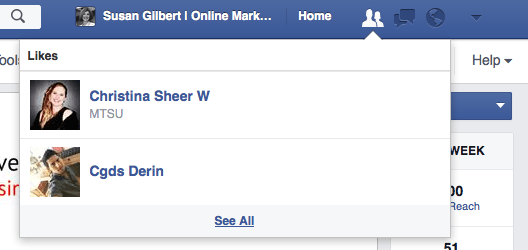
From there you can click “See All” for a full list of the most recent followers. A typical spam account will have little or no information like this one:
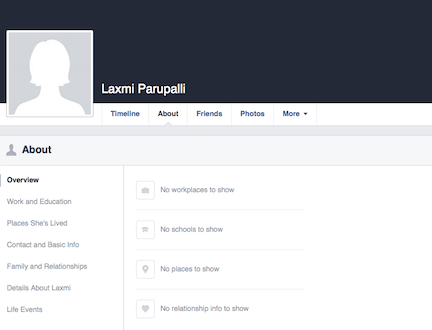
You can block or report accounts like this one and even remove them from you ‘Likes’ by selecting the setting icon to the right:
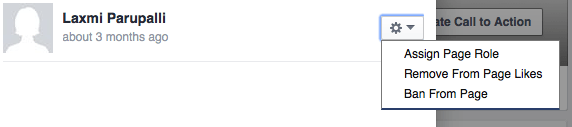
When going through each of your active social networks you can determine which connections are beneficial and others that are just adding to the numbers. Here’s another example from Twitter, which can especially attract a large number of fake accounts and spammers. I used a free tool called Crowdfire (formally Just Unfollow) to analyze my followers:

Start with the Inactive Following first, which may just surprise you:
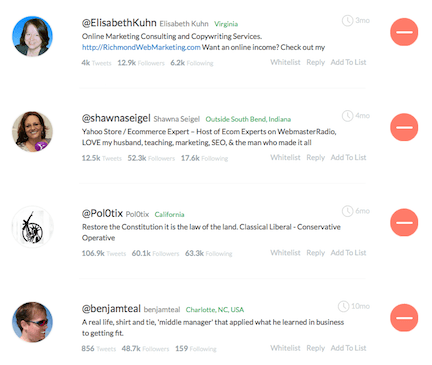
The Crowdfire app will allow you to unfollow up to 50 users per day for free, which is a good start to weeding out spam, irrelevant followers, dead accounts, ect.
When evaluating your Twitter followers use a tool like this one to find out whether they are interested in or have a relevance to your brand, the content that they tweet out, their Follower-Follow ratio, and their avatar, which should represent a real individual or company.
LinkedIn is a little easier to navigate connections as these need to be first approved by users and reflect a biography, expertise, endorsements, articles, recommendations, ect. Typically you can weed out spam accounts as new requests come in, which is found at the top of your account:
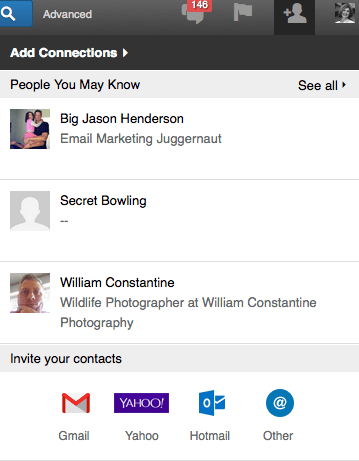
You can also take a look at your current connections by clicking on the Connections menu and selecting the right filter to narrow your results:
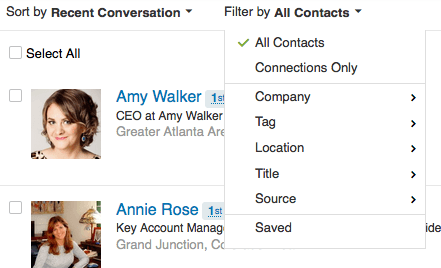
Here’s a typical example of a spam account, which has nearly a blank profile and only nine connections:
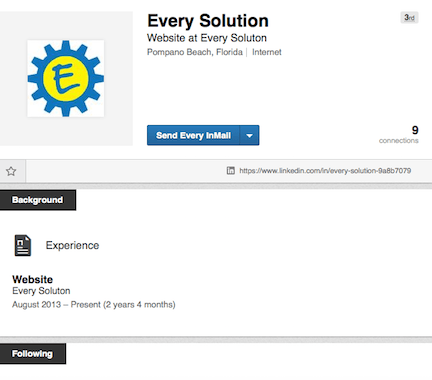
When receiving a connection request on LinkedIn, ask yourself, “Is this person related to my target market?” Do they know you from any professional groups, have a professional profile, are active online, and know others who you both are connected to? If your business is seeking better connections in your industry then evaluate profiles based on these same assessments. It’s always a good idea to check out their website and social networks to find out if they are the right influencer to align yourself with.
Quality over Quantity
In order to attract more high-quality leads and sales, the quality of your connections online is important to your branding strategy. It may take some time to go through each social network, but in the end your efforts will pay off as your fans and followers generate more interest in your content and updates.


0 Comments