How Visual Content Can Improve Readership of Your Emails
 Is your business not receiving enough leads and conversions from your email marketing campaigns? Visual content can work extremely well whether you include a photo or video that tells a story, illustrates important points, or urge readers to take action. Breaking up the text with something interesting to look at will keep the reader interested and hopefully drive more visitors to your website.
Is your business not receiving enough leads and conversions from your email marketing campaigns? Visual content can work extremely well whether you include a photo or video that tells a story, illustrates important points, or urge readers to take action. Breaking up the text with something interesting to look at will keep the reader interested and hopefully drive more visitors to your website.
Visual emails will also improve your open rate by mobile users. In fact, Quicksprout reports that 70 percent of consumers delete emails that don’t render well on their devices. And this is an important market to consider — 2.2 billion people worldwide are expected to access information from their phone or tablet rather than a computer this year according to the The Radicati Group. If you’re an email marketer, it’s definitely worth your while to add visual content to your emails.
Here are a few ways your brand’s message can stand out with your subscribers through visual content:
1 – Image size
Use simple images that are small in size. If they’re too detailed and intricate, that detail will be lost when they’re sized to fit into email messages. If they’re left too large, they’ll crowd out the text and dominate the message. Keep in mind that your recipients may be viewing your messages on mobile devices, for which images must be kept small and simple.
If your messages have too many images or images that are too large, this may trigger your recipients’ spam filters. Email services tend to consider emails that are too image heavy as spam.
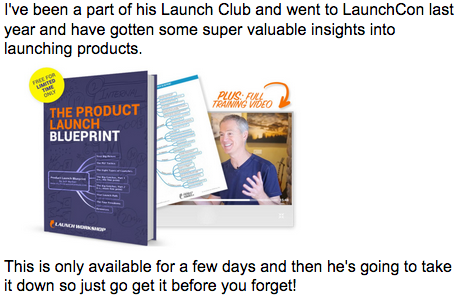
2 – Visuals with text
The best practice is to use relevant visuals to accompany your text message. If possible, it’s best to place your images above the fold where recipients viewing messages in a preview pane will see them. This helps to draw their attention to your message (but again, make sure the images don’t dominate).
You shouldn’t rely solely on visuals in your email messages because some recipients won’t be able to see them. These recipients will miss the point entirely if the message is based on the images. Use the text as a foundation, and images as a supplement.

3 – Choose the right color scheme
When choosing images to use in emails, consider color schemes and how they’ll harmonize with the colors you’re already using. If your formatting uses soft, subdued colors, a brightly colored picture with stark contrasts may be too jarring. Try to choose images that stick with the theme you already have in place.
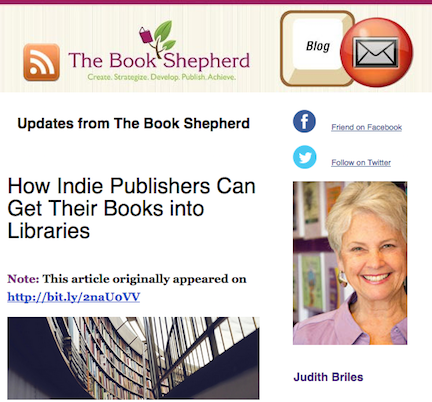
4 – Use image alt tags
For the images you include in your email messages, use alt tags for descriptions. Some recipients’ email services won’t load images immediately (some won’t load images at all). They’ll see the description instead of the picture. It’s much better for the recipient to see a description that reads ‘learn how to master social media now’ than one that says ‘image of eBook cover’ so make sure your alt tags accurately describe your image.
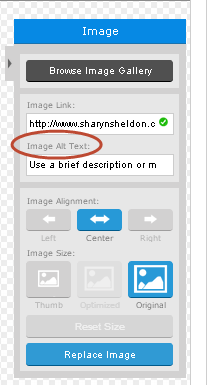
5 – Videos in Emails
Videos work particularly well as visual content for email messages. You can embed a video in the email as a thumbnail image. When the recipient clicks on the thumbnail image, it opens the video on YouTube or on your site in a new window. It’s not practical to send entire videos because of memory limitations in many email servers.
Videos can work especially well in ecourses that you’re delivering via email, where you’re teaching your recipients how to do something related to your niche. Each email contains a thumbnail with a link to the next video in the course.
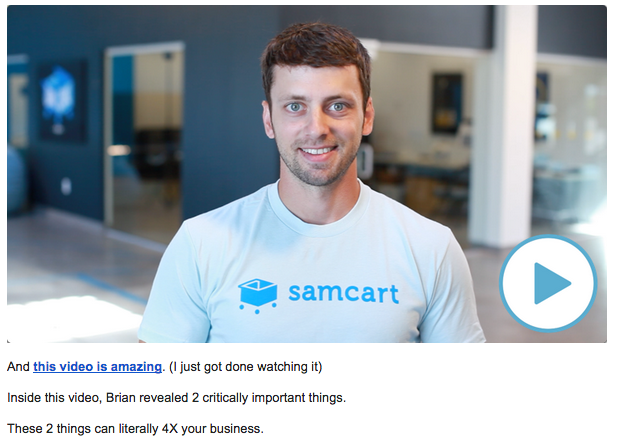
Still prefer to keep it simple?
There’s a trend towards clean, simple email design. Some people prefer the look of an undesigned, plain text email. But when you use just plain text, you lose out on some design elements that can make your text more impactful.
Want to send a text-only email but still track opens? Pure plain text can only record opens when someone clicks a link in your email. If someone opens your email without clicking your link, you’ll never know that they really opened it.
HTML emails accurately track opens with a line of code inserted into the HTML. This code tracks the open whether your readers click links or not.
If you want the look of plain text with the tracking of HTML, their plain template gives you the best of both.
Testing Your Visuals
It’s always important to send out test messages before your real broadcast to make sure the formatting looks the way it should. This practice is especially important when you’re sending visuals. If the formatting or image is done wrong, this can lead to subscribers leaving your email list entirely.


0 Comments