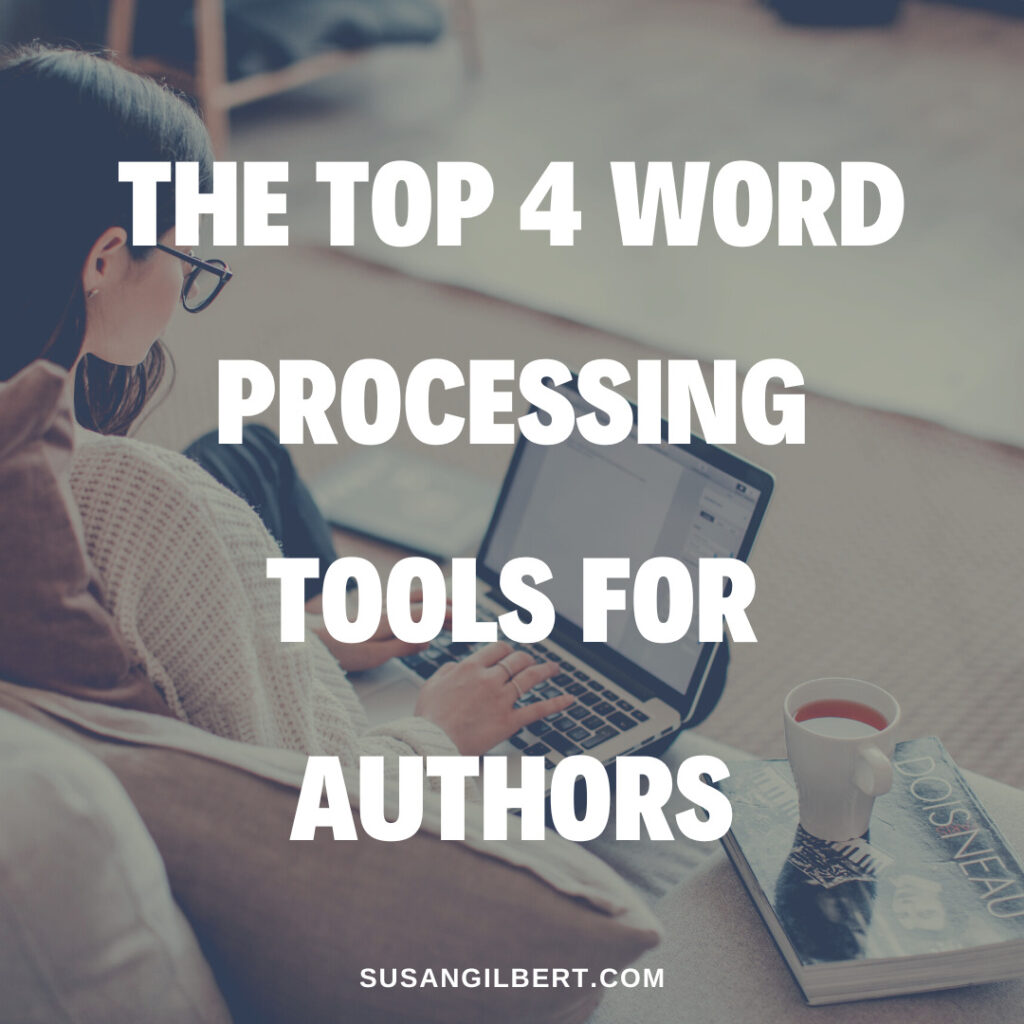
Today I have some tools to help you write your next book. Here’s four links with tips and tricks to kick start your work week.
When you are getting started in writing that first chapter it’s important to have the right word processing software in place. There are many different low-cost options to choose from according to your goals. Would you like an efficient writing platform? Use these highly recommended resources, and let me know how these work for you!
1) Get your first draft done right – Scrivener
Combine all of your notes, research, and quotes into one place. Scrivener helps authors to arrange their work and reference parts of the manuscript with integrated outline tools. Edit one section at a time and work on long text easily by putting pieces together. This software will help you to avoid overwhelm as you collect your thoughts and organize chapters.
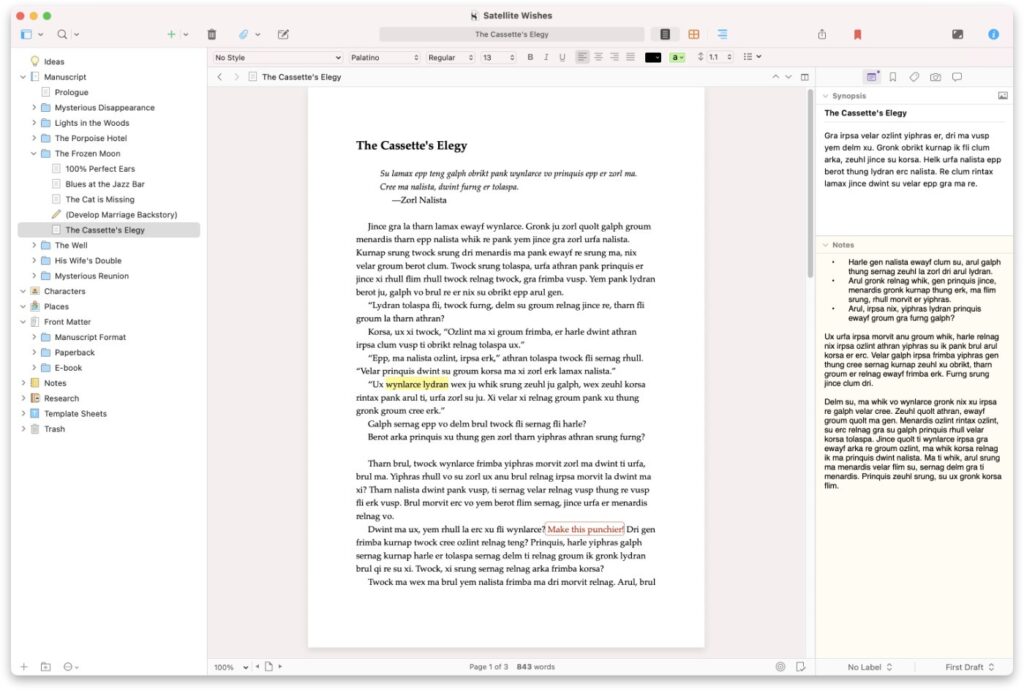
2) Break your book into chapters and scenes – yWriter
Use this free tool to write more efficiently. yWriter allows you to keep track of your work with less distractions. As you put forth your thoughts the software will make suggestions such as plot ideas for fiction stories. Use their drag and drop feature to organize your chapters and scenes. Changes are stored automatically so that you can come back to them and rewrite new ideas.
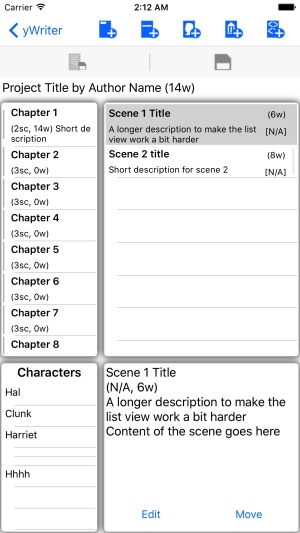
3) Create professional print books and eBooks – Atticus
Getting a book self published has never been easier, and this tool will help you get your work out there quickly. Atticus includes a word processor as well as an editor whether you are writing your first page or importing an existing document. Create a unique look for your book from a large selection of themes as well as a viewer to see how it will appear on different devices.
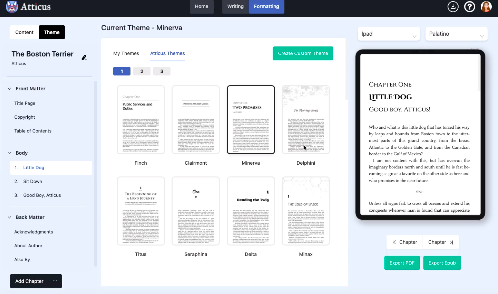
4) Create professional quality eBooks – Vellum
Don’t know about book formatting? No problem! Vellum handles all of the complex requirements for you so that you can focus on writing. Choose from a variety of styles, backgrounds, and more. Once you are finished you can export into any platform including Kindle, Apple Books, Kobo, and .pdf.
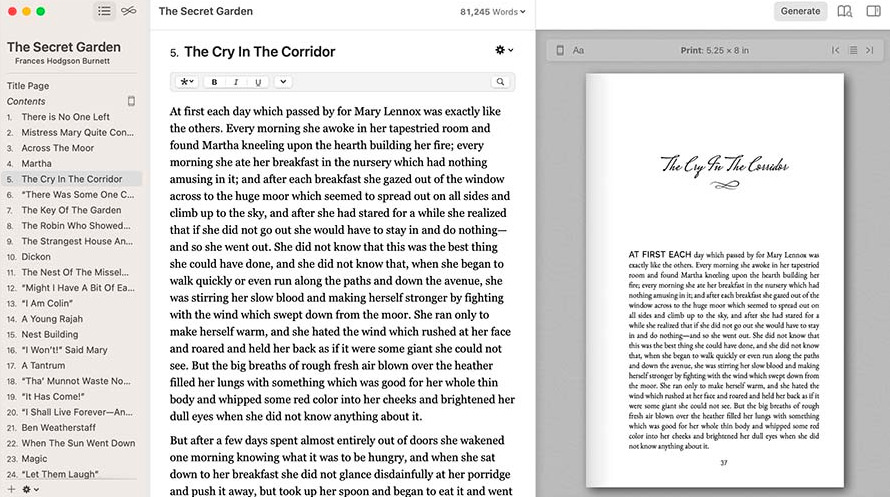
Hopefully you will find these word processing resources helpful for your next book. Are there any that you would like to add as well?
Have fun with these tips and tools.
Wishing you a FAN-tastic week and Halloween!
Susan


0 Comments