Drive More Traffic and Followers for Your Business with Pinterest
 Like Digg, Delicious, and others, Pinterest allows you to bookmark (or pin, in this case) a site so you can share it with your friends and – of course – find it later.
Like Digg, Delicious, and others, Pinterest allows you to bookmark (or pin, in this case) a site so you can share it with your friends and – of course – find it later.
But Pinterest is more than that. It’s a community – and as such, offers many more opportunities for interaction than do other bookmarking sites. In that sense, Pinterest is more like Facebook or Twitter.
And in the last few years Pinterest has evolved into a place where shoppers can browse, share, and purchase products right from the platform with their Buyable Pins. Recently the social media giant announced two two releases for business owners: Shop the Look and Pinterest Lens, which will make it even easier to find and purchase products online.
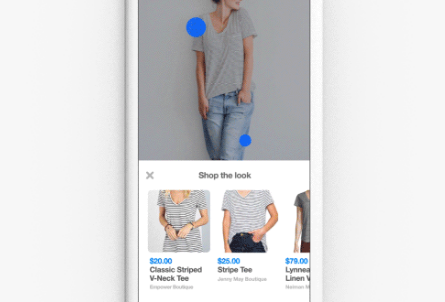
Pinterest Shop the Look
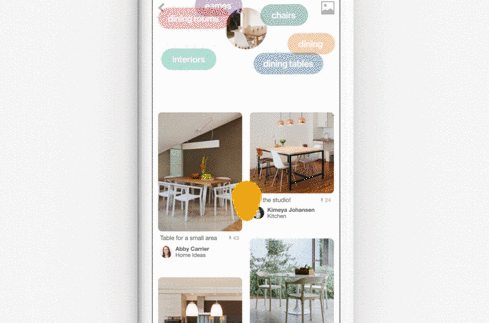
Pinterest Lens
Why Should Every Business Owner and Blogger Care about Pinterest?
Traffic. That’s why you need to care about Pinterest. According to comScore, Pinterest alone accounts for nearly 4% of all referral traffic Internet-wide. While that might not sound like much, keep in mind that YouTube, Google+, and LinkedIn combined amount to less than 1.5% of referral traffic.
Add to that the fact that Pinterest greets, on average, 1.36 million visitors per day, and has more than 150 million monthly users. Those users tend to stay on the site for an average of 15.8 minutes, or a full three minutes longer than Facebook users. And Pinterest continues to grow at a phenomenal rate.
Clearly, they’ve hit upon something that works for people, and as a business owner, you owe it to yourself to get involved.
You can see how important Pinterest can be when it comes to generating traffic to your website. Pinterest is not some here-today-gone-tomorrow fad. It’s a powerful marketing and sales tool, and if you’re not taking advantage of it, you’re missing out.
Who’s Using Pinterest?
While “everybody” might be the answer that comes to mind, given Pinterest’s exploding popularity, that’s not exactly true. In fact, many otherwise Internet-savvy people have yet to sign up.
Pinterest appeals largely to women, making up about 60 percent of the signups according to Pinterest. Male users are climbing with an average of 40 percent.
If that sounds like your target market, then you’d do well to carve out a place for your brand. But if not, don’t worry. With millions of users (and more being added every second) your market is sure to join.
Pinterest Vocabulary
Just like other social networks and bookmarking sites, Pinterest has its own jargon. Where Twitter has tweets and Facebook has status updates, Pinterest has pins. A pin is simply a photo, graphic, or video that you share with others by “pinning” it to one of your “pinboards.”
A pinboard is a collection of pins that you group together based on the category of your choosing. You might have a pinboard about cake decorating, for example, that includes photos of beautiful cakes. Or you might have a pinboard with photos of clever home decorating ideas you’d like to try.
When you add a photo to a pinboard, it’s called “pinning.” You can pin a photo or graphic from nearly any blog or website by using Pinterest’s “pin-it” bookmarklet – a bit of code you add to your browser – or with “pin-it” links on the website itself, if they’re provided.
You can also “repin” other users’ pins, adding them to your own pinboards. Repins include both a link to the original source, and a hat-tip to the user on whose board you found it. Repins are by far the most popular form of pinning, proving just how social this new network really is.
Want to know what your friends are pinning? Then you need to “follow” them! Whenever you log into Pinterest, your home page will show the latest pins from everyone you’re following. When users follow you, they will see your pins on their home page.
Likes and comments are encouraged on Pinterest, and function nearly the same way as they do on other social networks. Friends can see what others in their network have liked and commented on, and that of course encourages sharing.
Pinterest Etiquette
All social networks have their own rules and accepted practices, and Pinterest is no different. While you won’t be arrested for breaking them, you certainly won’t win any friends if you do – and making connections is what this is all about, right?
To start, and in accordance with Pinterest’s own user guidelines, be very cautious about the amount of self-promotion you do. It’s okay to pin your own stuff sometimes, but if your boards are filled with images from your own blog and little else, you’re not going to have very many followers. Save the self-promos for your Facebook page. Don’t worry, though, we’ll talk a little later about how to get your own images on Pinterest without resorting to self-promotion.
In addition to limiting the number of self-pins, you also must make sure you give proper attribution to everything you pin. Never pin a photo from one website and link it to another – and especially don’t link someone else’s photo to YOUR website. Always link your pins to the original source, and if you’re repinning, include the name of the Pinterest user who shared with you.
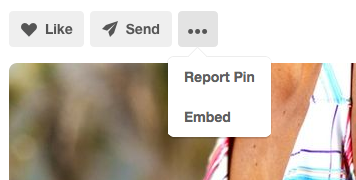 It should go without saying – but it never does – that comments should be polite. As your mother told you, if you don’t have anything nice to say, then don’t say anything at all. If you have a complaint about a pin that’s offensive or otherwise inappropriate, simply click the button to the right and report it.
It should go without saying – but it never does – that comments should be polite. As your mother told you, if you don’t have anything nice to say, then don’t say anything at all. If you have a complaint about a pin that’s offensive or otherwise inappropriate, simply click the button to the right and report it.
Be aware that there are some things you should not pin out of respect – not to mention copyright laws. Stock photo agencies are particularly nervous about Pinterest, and with good reason. They earn their living with the photos they sell, so spreading them around the Internet is definitely not good for their business, even if they are linked back to the original. Some websites have chosen to disable pinning of their content. Should you find a site where your pin-it button does not work, this is likely the case. Please respect the website owner’s wishes and do not circumnavigate their safeguards just to add to your pinboard.
One last tip: make sure your source is correct. If you’re visiting your favorite foodie blog, for example, and you want to pin the recipe for low-carb pizza that’s the blogger just posted today, don’t pin it from the home page. Doing so will mean that in a few days when the post has fallen off the first page of the blog, your pin will no longer have the correct link. Instead, go to the post page itself and pin from there. Not only will you be able to find that yummy recipe again easily, but other Pinterest users will be happy you did, too.
Define Your Ideal Follower – Then go find Them
Start with your current social networks. Are your Facebook friends on Pinterest? Follow them, and they’ll likely follow you back. What about your Twitter followers? LinkedIn connections? Forum friends? Bloggers you read? All of these are excellent places to find new people to follow, but don’t forget about commenters on your blog, your newsletter subscribers, and even your customers.
Since no one is – or should be – single-minded in their interests, you’ll likely find many people you follow have boards that hold no interest for you. You might love your dear friend’s baking and knitting boards, but not share her love of the Beatles, for example.
Pinterest makes it easy to pick and choose which boards to follow. You can follow everything a user does, or any of her boards individually. Just type in their name in the search box and you will quickly find their profile.
Refining Your Boards
Most users, not knowing quite what to expect, simply create what Pinterest suggests or general boards. After a while, though, it starts to become clear how you can better organize your boards.
For business owners looking to increase followers and traffic through Pinterest, it makes sense to have a number of boards that relate specifically to your niche. Remember, you can have many boards – one user has more than 120! – so don’t scrimp.
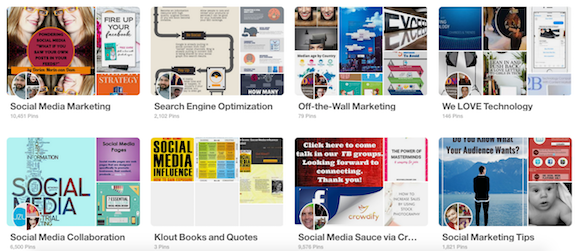
It’s important to be descriptive in your board names. Rather than calling a recipe board just “recipes,” for example, name it “Easy Cookie Recipes,” or “Looks Bad but Tastes Great.” Doing so will help your followers know which of your boards they’re interested in, and which they can skip.
When you create a board, you also have the opportunity to invite others to collaborate with you. So for example if you’ve got a group of friends who all love chocolate cookie recipes, a group board is a great way to share all those fantastic recipes you find online. To make a group board, select “me + contributors” next to “who can pin,” then add the emails of everyone you’d like to invite. Just one caution: users must already be following you to be added to your board.
Anatomy of a Good Pin
The currency of Pinterest is without a doubt the repin. Liking is nice, commenting is fine, but repinning is your ultimate goal when you’re using Pinterest as a marketing tool. In fact, more than 75% of all pins are actually repins, so it not only pays to pin well, but to provide good pin material on your own site.
You’ve no doubt heard of viral marketing, and probably seen it in action a time or two in the past. A YouTube video that has 3 million views, or a special report that is suddenly everywhere are both good examples of viral marketing. But what makes things “go viral” isn’t always clear.
On Pinterest, though, it’s fairly easy to figure out just what it is that makes a pin instantly re-pinnable. There are three categories of pins that make up the majority of Pinterest content:
• DIY, recipes
• Home décor
• Fashion
It seems like everyone loves a beautiful idea for window treatments or a clever way to store kids toys, so if your pin fits those categories, you’ll likely find it repined frequently. What is your business, product or service doesn’t fall into those categories? You can still pin things that are relevant to you, and then add your personal flair that falls into one or several of those “High Pin” areas. Pinterest is not all business and give people an opportunity to know the whole you.
Good photos are a must. Pinterest is, above all else, eye candy. Browsing the boards provides a wonderful escape from the world, so make sure your photos fit the bill if you want them shared and shared again.
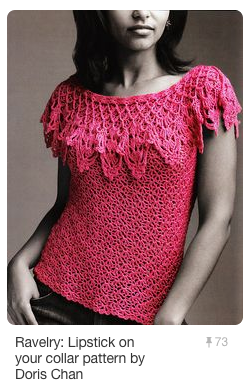
Be sure to add a description to your pins to help clarify what it is, how it’s used, where to buy it (if appropriate) and how much it costs. This is especially useful for Etsy sellers and other boutique shop owners, because as your pin gets repinned, it can become unlinked from your original page, making it impossible for buyers to find you.
Keeping Up with Without Getting Overwhelmed
Like a lot of social networks, Pinterest can turn into a real time suck if you let it. In fact, I’d bet that the first few times you browse the boards, you’ll get so lost looking at all the interesting pictures that you’ll find you’ve wasted an hour or more before you realize it.
Obviously, that’s not good for business.
Pinterest makes it easy to stay on top of what’s happening on your boards and those of your followers with email updates. You can select what notifications you receive and how often by clicking the email notifications button on your profile page.
You can choose to receive a notice when someone follows you (so you can follow back), when someone comments or likes one of your pins, or when someone repins a pin.
You can also choose to receive emails every time one of these things happens, or just a daily update. I highly recommend opting for the daily update. Pinterest is growing at such a rate that your email inbox is likely to become flooded with repin notifications every time you add a pin.
It’s also a good idea to limit your Pinterest browsing. Don’t run off to Pinterest every time you see an interesting pin in your Twitter stream. Like all social media, you have to be disciplined about how often and for how long you interact, otherwise you will find that you’re wasting your day pretending to “work” while actually accomplishing very little.
With that being said, though, it is important to pin frequently and consistently. Finding the right balance between consistency and wasting time is tough, so pay attention to how much time you’re spending on the site and what results you’re seeing. It won’t take long for you to figure out how much time spent on Pinterest is right for you.


0 Comments