 Need more time to accomplish more important tasks such as building your business and networking? A free web app called, IFTTT, will automate posts and content with their use of ‘recipes’ to organize all of your tasks. IFTTT (pronunciation: “ift” as in “gift” is a service that enables users to connect different web applications (e.g., Facebook, Evernote, Weather, Dropbox, etc.) together through simple conditional statements known as “Recipes”.
Need more time to accomplish more important tasks such as building your business and networking? A free web app called, IFTTT, will automate posts and content with their use of ‘recipes’ to organize all of your tasks. IFTTT (pronunciation: “ift” as in “gift” is a service that enables users to connect different web applications (e.g., Facebook, Evernote, Weather, Dropbox, etc.) together through simple conditional statements known as “Recipes”.
Organize Tasks And Share Content With IFTTT
Not only can this tool post to social media networks like Twitter and Facebook, but it will also connect with your Buffer account and even save articles from your RSS feed there.
Getting Started with IFTTT
IFTTT simply means, “if this then that,” and sends out information from one channels to another. Here are some examples of how this works:
1. Select a channel, such as Twitter, Facebook, Instagram, Linked, ect. There are 84 to choose from. Be sure to connect your social account to activate the channel. Once you click one of these, popular ‘recipes’ are displayed, which you can tweet from:
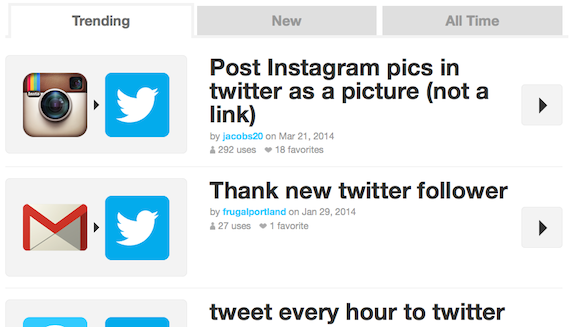
2. Click the black arrow to share the content. Next you will see the user’s name with another black arrow to show your options:
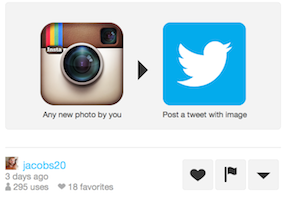
4. Now you can send out a tweet with an image and URL:
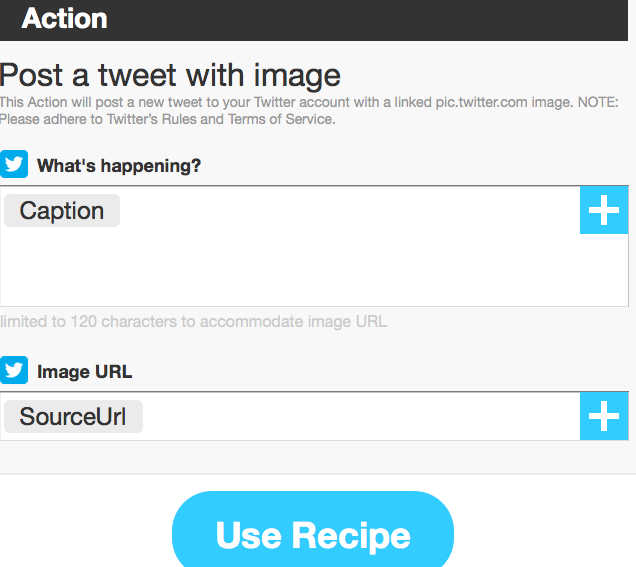
When you are just getting started with IFTTT it can be a bit overwhelming with so many channels and choices. Choose one or two social networks to start with and then expand from there. That way you will become more familiar with the platform and be able to focus on the most important images and posts to share.
Share this article with these Tweetables:
• Automate top content and images with IFTTT – Click to Tweet
• Is sharing content taking up too much time? How IFTTT can help – Click to Tweet
• @SusanGilbert shows you how to use IFTTT to share content and images – Click to Tweet


0 Comments