Bing Connected Pages Tool
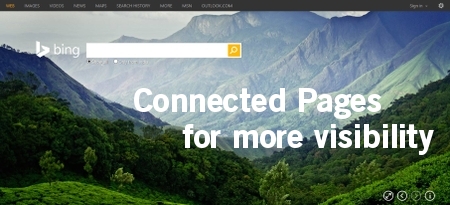 The age of search engines has transformed into much more than just keywords. Microsoft’s Bing network brings in a more specialized view to brands, and businesses. Now you can showcase your best content with its new service, Connected Pages, which allows you to claim content properties, and evaluate their search engine performance. The new feature, previously called ‘Linked Pages,’ was released last November, and so far generating good results.
The age of search engines has transformed into much more than just keywords. Microsoft’s Bing network brings in a more specialized view to brands, and businesses. Now you can showcase your best content with its new service, Connected Pages, which allows you to claim content properties, and evaluate their search engine performance. The new feature, previously called ‘Linked Pages,’ was released last November, and so far generating good results.
Let’s take for example, a LinkedIn profile, which can be elusive in search engines, more so than Facebook Pages. While logged into Bing, a user can connect their profile, and then a list of statistics are automatically generated. This in turn generates results on a Dashboard, and reveals how many visitors are seeing your profile, along with the keywords that are being picked up. Ready to connect your pages? Here’s just a few steps to get stared:
1. Go to the Bing Webmaster Tools and sign in to your Microsoft account. If you don’t have one, it is quick and simple to create. Next, select Connected Pages in the Configure My Site link.
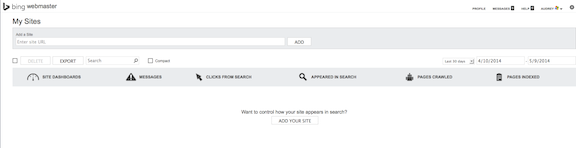
2. Enter the URL for your website first.
3. Last, you will want to click the Verify button to begin the process.
Without a link to your website’s URL or the verification will fail. This step must be taken care of first before adding your social profiles and pages.
4. Enter the necessary information in the next section for your website:
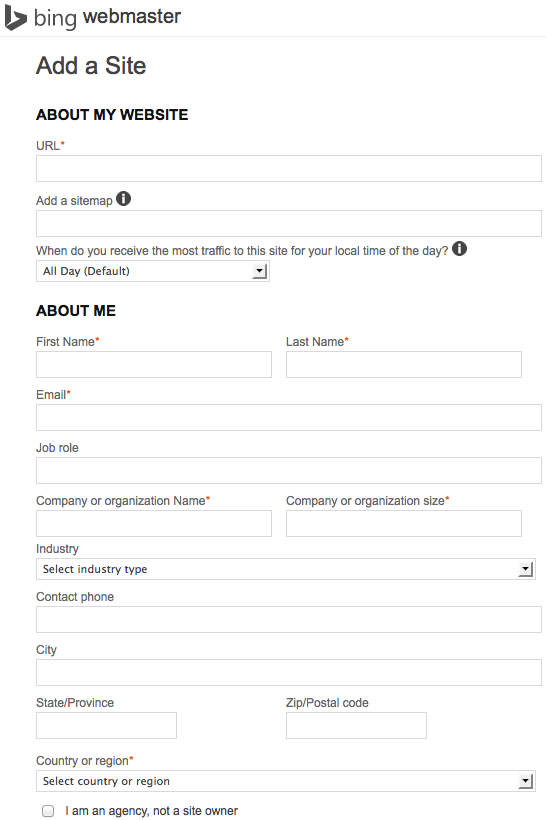
Now that your website is connected you can begin the process of connecting your Facebook Page, LinkedIn profile, Twitter profile, and so on. The data usually takes about 72 hours to populate with some users getting information right away.
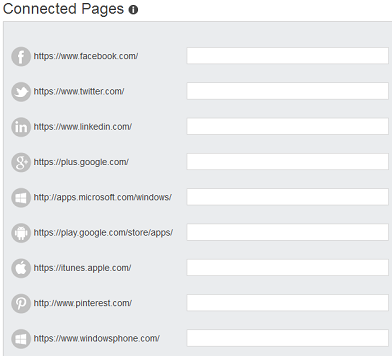
If you want more exposure for your online properties, and content, then Bing Connected Pages is a fantastic tool. Your brand or business will not only be able to get valuable traffic data on your website, but can claim ownership of what is being posted.
Share this article with these Tweetables:
• Go beyond search engines with the Bing Connected Pages tool – Click to Tweet
• Take advantage of Bing’s new powerful search tool, Connected Pages – Click to Tweet
• Would you like more exposure online? Try Bing – Click to Tweet
• @SusanGilbert shows you how to use the new Bing Connected Pages tool – Click to Tweet


0 Comments