Connect With A Large Audience Through wikiHow
From Wikipedia, the free encyclopedia, “wikiHow is a web-based and wiki-based community, consisting of an extensive database of how-to guides. wikiHow’s mission is to build the world’s largest and highest quality how-to manual.”

wikiHow is a site that allows writers to contribute and edit their content as well as the content of other contributors. wikiHow is a user friendly site for writers, editors and anyone who can show you how to do something.
Why Use wikiHow?
wikiHow is perfect for contributors to show their authority on how to do something. It’s fun to help others with your knowledge. According to Google Analytics, over 40 million people a month read wikiHow and they are ranked 150th most popular website by Quantcast. wikiHow’s broad reach gives writers the chance to connect with a large audience. Through collaborating with others contributors can build their writing and leadership skills.
You can earn awards, contests and create group projects. Awards are earned by wikiHow awards teams as well as users. They can be given for quality edits, helpfulness and exceptional contributor on wikiHow.
Projects focus on a set of similar articles. Teams focus on particular tasks within the group. Projects range from the pumpkin project to improve Halloween articles to the formatting project that formats articles.
You can create your own contests or join in contests offered occasionally through wikiHow.
I created my first wikiHow on How to Increase Your Social Media Influence:
Let’s get started and I’ll show you how to create one, too.
Create an Account
Begin your journey by creating a free account. Click on the Sign Up button in the upper right of your screen to get started. Fill out the form and click the Create Account button.
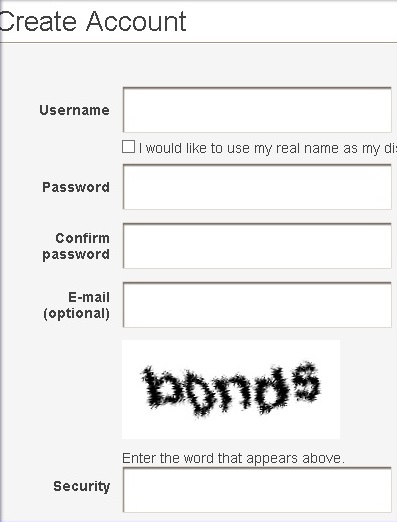
User Page
You can add your biography, an image, see the articles you’ve started and more on this page. You can also edit your profile by clicking on the My Profile tab at the top of your account page.
Write a wikiHow Article
Let’s write an article. Begin by clicking on the blue Write an Article button. In the content box that opens, there are some options to begin your article.
The first section lets you begin writing if you already know what you want to write about. Here you can enter your article’s title and then click Submit. You are taken to the page to begin writing your article. Follow the steps to enter your content in step form. You can enter tips at the bottom of the article. Click on Add image at the top of your article. Then hit the Publish or Save Draft button.
Note: If wikHow already has articles on this topic they will give you some titles they think match. If they aren’t a match, check the None of these are duplicates. I am ready to create the article button to get started writing.
The next section is for writers who aren’t sure what they want write about. You enter some keywords into the box and hit submit to get some suggestions on topics you can write about. Choose one of them or do another search.
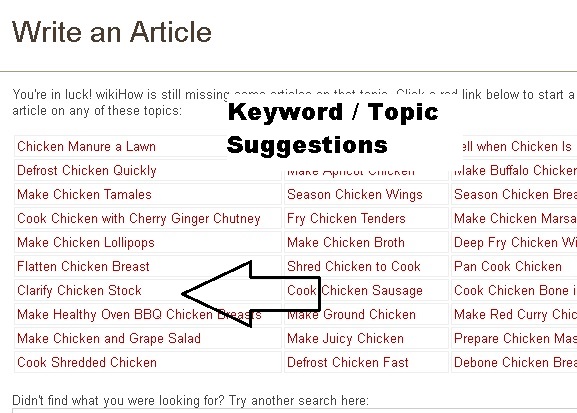
The last option box is to publish an article you’ve already written or published on another site. Here you will have to email wikiHow with the URL or file so they can post it.
wikiHow Article Writing Tips
You are writing an article for someone who hasn’t done the task before. They are searching for a solution to their how-to problem. You need to make your articles clear, concise and informative.
- Don’t add the “How-to” in the title since wikiHow does this for you.
- Don’t number each step. They are already a part of the template.
- Begin with an action verb.
- Check for spelling errors to keep the quality of the article high.
- Fix your grammar mistakes by proofreading.
Featured Article in wikiHow
Featured articles are wikiHow’s way of showcasing the best work submitted. Each day new featured articles are shown on their homepage and in their feeds. These articles are insightful, reference facts, are detailed in their instructions, use quality images, videos and links. They go the extra mile with more details in the tips, warnings and things you need sections. A featured article shows your authority on your topic
Do more on wikiHow
Other things you can do on wikiHow include answering requests, formatting articles, add videos and patrol recent changes.
Patrolling
Every wiki has a list of any recent changes made to it, including edits. Anyone can become a patroller who are responsible for changing any bad or unhelpful edits back to original. Patrollers can offer one-on-one coaching to wikiHow writers as well.
Read and understand the writer’s guidelines before beginning the editing process. Communicate with editors you have reverted copy from. Use the undo tab instead of rollback if you want to leave the edit summary. Go for quality of patrols reviewed instead of quantity.
In the patrol tips pane, click the edit tips for grammar and spelling. Click on Delete or Publish when you are finished editing.
Answer Requests
wikHow’s growth has made it hard to find topics to write about. There are still many topics available though. You can find them by using wikiHow’s “Answer a Request” system. This feature allows you to search for potential topics to write about.
You can request to have articles written as well.
To find requests, click on the List Requested Topics page and then choose a category. Here you can see a list of articles to be written. Click on the Write button next to the article you want to answer.

Edit a wikiHow Article
You can view and edit your own or other contributor’s articles simply by going to the viewing article page, clicking on edit this article in your Things to do box.
You can add images, videos, edit grammar or spelling. Be sure to leave a brief summary of what you edited such as more tips. Don’t be hateful or cruel when editing. Editing should benefit not only the reader but the person who wrote the article as well.
Tips for Success on wikIHow
Get more people to visit your use page by creating an attractive use profile that includes your image, your stats and list of your articles.
Don’t forget to add the URL to your website on your bio so people can easily find you; and, get a nice PR6 backlink from wikiHow while you are at it.
Thank other users for their articles and welcome new users.
Be helpful and participate in the forums, editing and sharing quality work.
Write a featured article that will increase your credibility and reputation.
Join a team or project, participate in the forums and discussions.
Promote yourself or your business expertise the right way. Use you brand name or domain name as your wikiHow username. Write articles that are useful on how to use your product, your service or some part of your website.
wikiHow is a fun site that allows writers to contribute their own how-to articles and edit other contributors work as well. It’s a place where writers can share their knowledge on the internet, help others learn how to do something and gain respect for their authority on a subject. Easy to navigate, the site is user friendly to beginner to experienced users.

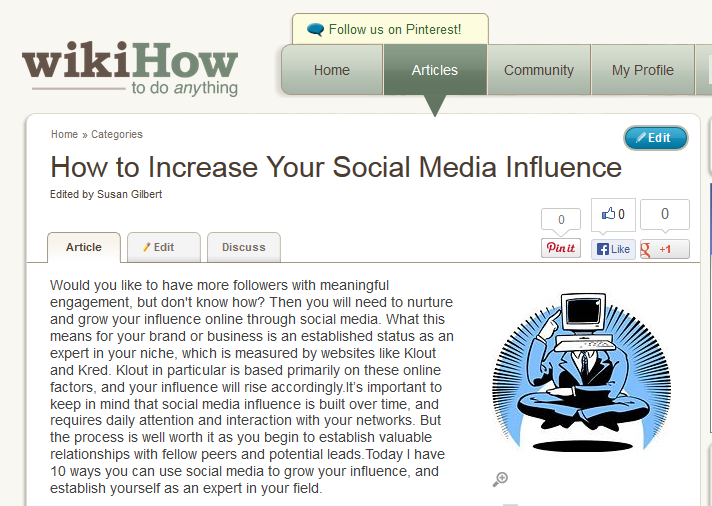

How can contributing to wikiHow help you build authority and connect with a large audience?