
Today I have some proofreading tools to help you improve your content writing. Here’s four links with tips and tricks to kick start your work week.
Your articles will stand out with original topics that your audience is seeking after — taking the time to edit your articles is also an important step in building credibility. You don’t need to hire an editor to get this accomplished. Instead, take advantage of these great online resources, and let me know how these work for you!
1) Instant spelling and grammar checker – PaperRater
Proofread your grammar and spelling quickly and easily for free. PaperRater is a great tool that allows you to use their tool online to check for plagiarism risk, correct difficult words, avoid grammar mistakes, and get writing suggestions. There is nothing to download — just get started by pasting your document right into their website.
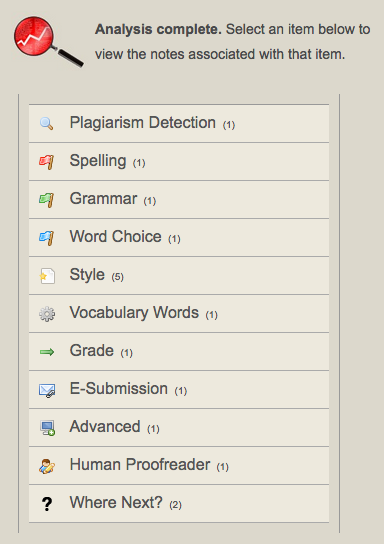
2) Fix easy to miss errors – Slick Write
If you need error-free content for your readers then this resource can help. Slick Write will set you apart from the crowd by helping you use the correct grammar and choose from a diverse vocabulary. Choose customization features for better feedback and add impact to your customer reports without having to install any software.
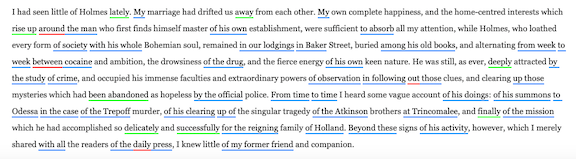
3) Check spelling, style and grammar – After the Deadline
If you need a quick edit on your blog articles then this simple tool work wells with just a copy and paste into their website. After the Deadline is a resource that allows you to edit your work into their website for free. Get results on spelling, grammar, and style suggestion by clicking the check writing button. This can save you both time and frustration and greatly improve your readership.
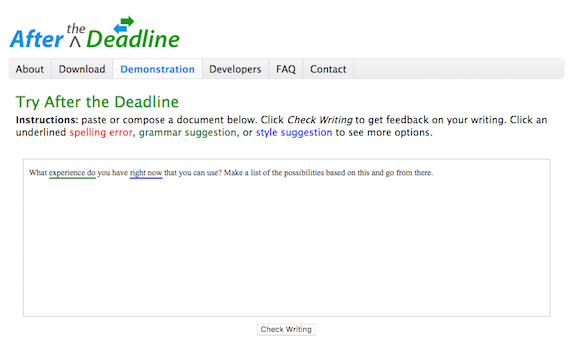
4) Online proofreading service – Ginger
Would you like to hire a personal editor, but don’t have the budget? Ginger is a great software tool to use for complex proofreading that will automatically spot and correct mistakes. The resource is free to try and is a perfect solution for fast updates to your content for improved results. Choose to download through iTunes or as an add-on in Safari or Chrome with full support from their team.

Hopefully you will find these proofreading tools useful to your content strategy. Are there any that you would like to add as well?
Have fun with these tips and tools.
Wishing you a FAN-tastic week!
Susan


0 Comments