Increase Your Visibility With These Photo Resources
 Monday Tips is a short list of the best finds across the internet to start your week off right.
Monday Tips is a short list of the best finds across the internet to start your week off right.
Today I have some image tools to help you improve your reach on social media. Here’s four links with tips and tricks to kick start your Monday.
Your audience loves visual content, which can greatly improve your brand recognition strategy. You don’t need to be a design expert to take advantage of this fast growing trend. By using these affordable and free resources you can create posts that stand out and attracts a larger community. Would you like to get started on visual marketing? Take advantage of these visual resources, and let me know how these work for you!
1) Free professional editing and design – Befunky
Improve your images with this high quality editor. Befunky, which includes tutorials and helpful tips, allows marketers to easily customize their photos and turn them into attractive visuals. Design banner ads, add special effects, and turn a series of images into a collage. This affordable app is available in the iTunes stores for under $5.00.
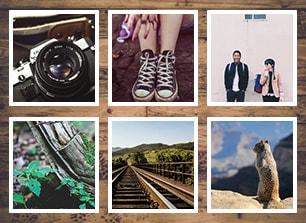
2) Quickly perfect any photo – Snapseed
If you need great graphics in a “snap” then you will love this resource. Snapseed provides a large selection of editing filters to instantly turn your photos into professional quality images. This free app is available in the iTunes store, and can be downloaded on iPhone or iPad.
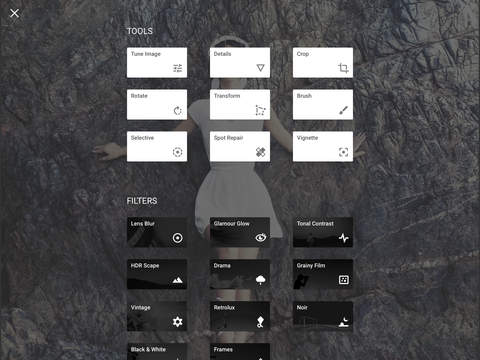
3) Overlay text on professional images – Recite
Turn your images into a catchy meme with helpful tips or quotes. Recite has made available quality stock images and a large selection of fonts for a free creation directly on your computer with simple sharing features. Get started by entering your text from their website and post to social media or send the file via email.

4) iPhone Mockups & Demo Videos – Placeit
Would you like to skip the screenshot process and quickly capture different image views for your Apple devices? Placeit includes a large variety of mockup choices with an instant view of the image of your choice. Upload into a template for free or upgrade to a high-resolution version.
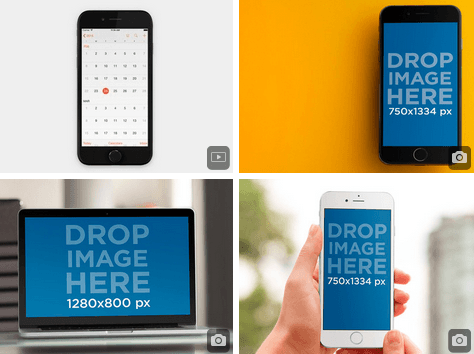
Hopefully you will find these social media image resources useful to your online marketing strategy. Are there any that you would like to add as well?
Have fun with these Monday Tips and Tools.
Wishing you a FAN-tastic week!
Susan


0 Comments