 Crash Course on Twitter’s Analytics Tool
Crash Course on Twitter’s Analytics Tool
If you haven’t tried the Twitter’s Analytics tool then you’re missing out on one of the best online resources out there, which gives your brand or business important information on your profile’s progress.
Today I will provide you with a few easy steps on how to use Twitter Analytics which will increase your success rate. You’ll be amazed with all the insightful data available at your finger tips.
To begin with your Twitter account will need to be enrolled in the advertiser service, which you can sign up for here. Next, After signing up you will need to create a Promoted Tweet or Twitter Card, which can be schedule for a future date. This opens the door for access to Twitter Analytics, and your tweet can be canceled if you do not wish to pay.

Once your account is set up, Twitter will provide you with a Dashboard:
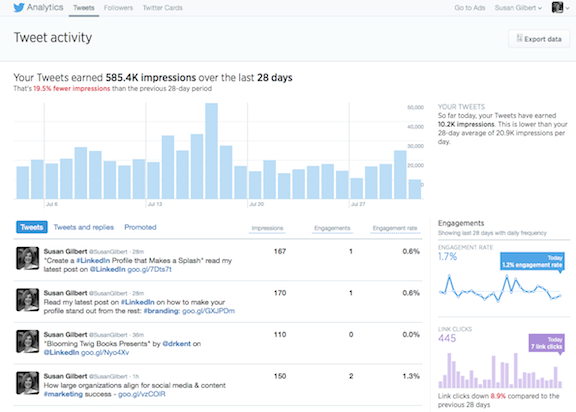
This is the place to find out exactly how your tweets are performing along with a month’s worth of interactions with measurement on the best activity. Use this information to modify and improve your content, retweets, and conversations on Twitter.
The best part of this simple dashboard is the data Twitter provides on your mentions, new followers and even those who have unfollowed. If you to delve into day-to-day measurement, just click on a specific calendar date.
Twitter also allows users to download the csv file of each month of measurement, which provides a great way to see your progress. Just click the Export Data at the top of the Dashboard and save your file.
Dive deeper into who your followers are by clicking on the Followers tab. It’s important to be connected with high level influencers in your niche along with potential leads and customers who are interested in your products and services. Twitter offers a detailed look at who your audience is with suggestions on who to follow. Also notice the geographic information provided:
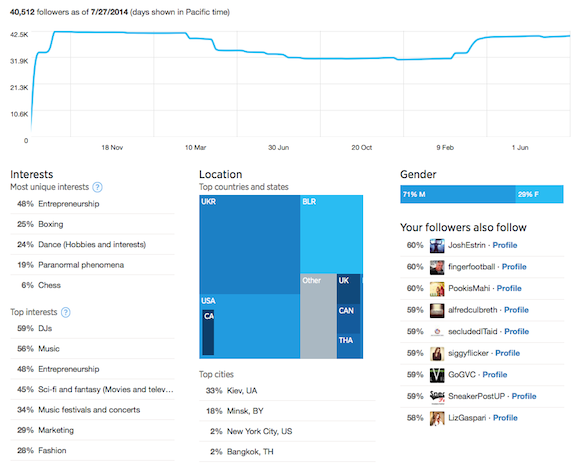
When you discover the interests of your Twitter community this gives your brand or business insights on what to focus on for content and retweets.
Would you like to see even more results with Twitter? Then why not also try Twitter Cards, which I explain how to use here.
This is a great tool to use to your brand or business and make your profile more visible to users. By visiting your Dashboard you can find out which cards are performing well, and others that should be removed:
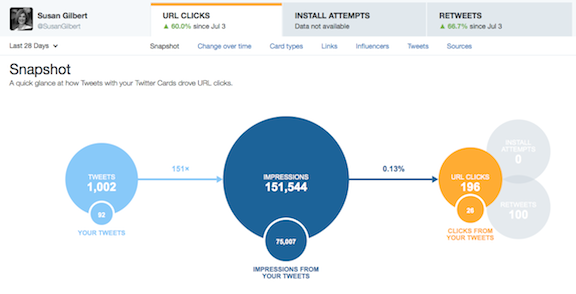
For brands and businesses that have a social media team Twitter makes it easy to open up user access, which is especially good for targeted campaigns that involved a lot of activity. Just go to your username in the top right hand corner and select Edit Access to Account.
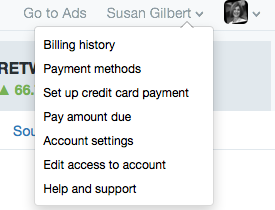
Twitter Analytics provide insightful information to track your social campaigns and make adjustments for optimal success. This free tools allows users to dive deep into data, which is a vital component for brand promotion.
Share this article with these Tweetables:
• How to use Twitter Analytics to improve your brand strategy – Click to Tweet
• Find out what’s working well with your Twitter campaigns through analytics – Click to Tweet
• How is your business or brand performing on Twitter? – Click to Tweet
• @SusanGilbert explains how to use Twitter Analytics to improve your marketing – Click to Tweet


Hi Susan,
Great information – I always love learning about new ways to record and use statistics.
Naomi
Smart lady, Naomi! We can’t improve unless we test and track 🙂 I’m glad you hear you are an implementer 🙂