Is Your Website Getting Real or Fake Referrals?

You Can’t Improve What you Don’t Measure
I’m a big believer in measuring and tracking in order to know what you are doing right – (keep doing it!) – and what isn’t working (put your time and energy elsewhere). If you aren’t watching for these things you are literally marketing in the dark, wasting alot of time, and working ineffectively.
Dr. H. James Harrington has been quoted, going back to the 1950’s (so measuring and tracking has been around longer than online activities), as saying:
“If you can’t measure something, you can’t understand it. If you can’t understand it, you can’t control it. If you can’t control it, you can’t improve it.”
Google Analytics aren’t easy to read but hopefully you are checking the stats for your domain over the last month. You might even be pleasantly surprised to see a significant increase in traffic, specifically in your Referral traffic. But after taking a closer look you might discover that these are actually spam bots – not real traffic. Not good!
How to Remove Fake Referral Website Traffic
These domains, which are typically set up as fake accounts, can negatively affect your analytics data by sending out as much as a few hundred sessions or more each month. These can literally suffocate the good traffic coming in, and affect your search engine rankings, website speed, and security.
While many of these spam websites come and go, a few nuisance domains may appear repeatedly, like this fake account:
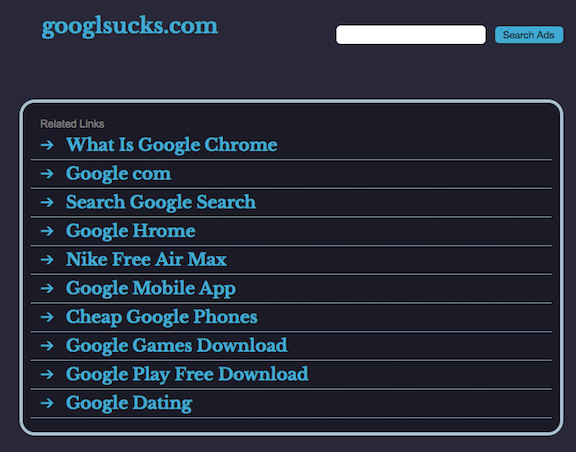
So why do these spam accounts take so much time and effort to add fake referral links to your website? Mostly for lead generation and affiliate traffic to sites like Ebay.com, which is done in a non-legitimate way by using a web bot to crawl websites, and collect data without disabling analytics, which is what a professional SEO firm would do.
In addition to these methods, spam accounts will also engage in harvesting email addresses, stealing content, malware attacks, click fraud, and so on.
There are good bots to be aware of as well like the ones used directly by Google to crawl and index websites. These will not affect your traffic data or metrics in a negative way, but they still take up server space, which affects your website performance. The good news is that these bots are in accordance with Robots.txt Specifications, outlined by Google here.
Bad bots produce fake accounts, engage in spam emails by stealing information, and bypass CAPTCHA codes. They are under the radar of security and can actually mimic a web browser or even website traffic. Spam bots in particular crawl the Internet and send out HTTP requests to publicly available servers, which unfortunately is recorded by Google as a backlink, but thankfully can be easily spotted in your Google Analytics report.
Who is vulnerable to bad or spam bots?
Websites that are on shared hosting or those with a custom CMS/shopping cart are more vulnerable to attack. It is important to work with a reputable host provider that may not be as cheap as others, but offer more stability. Affiliate marketers should also proceed with caution and choose their affiliates carefully.
The easiest way to find out whether your website is under a bot attack is to go straight to your Google Analytics account. Take note of the referrers that are recorded in 10 or more sessions. The spam bots will have a bounce rate of 100% or 0%. A full list of typical bad bots can be found on this blacklist. You will want to ensure you have the latest security software installed on your computer before researching these websites.
The next step is to hire a web developer to help you add filters to block fake accounts.
If you are tech-savvy, you can follow a solution outlined by the marketing agency, Distilled.net, here. Another recommended method outlined by SEO expert Brian Clifton, provides instructions on adding a Hostname Filter (allows your own domain name to send data to Google Analytics) and adding a Referral Source Filter (removes spam referrers), which is further detailed here. For those who have more knowledge of SEO you can follow more detailed steps at Optimize Smart.
Once you have successfully detected and removed bad and spam bots your website will produce more accurate search engine results and will begin to load faster, which is good for attracting more website traffic and leads for your business. It’s important to do a periodic checkup in Google Analytics, or hire an SEO agency to do this for you.
Examples of Referral Spam
Two examples I can share are what we found with this website and with a client’s.
SusanGilbert.com was getting spam referrals from:
semalt.com
buttons-for-websites.com
forum20.smailik.org
o-o-6-o-o.com
semalt.semalt.com
s.click.aliexpress.com
buttons-for-website.com
simple-share-buttons.com
www1.social-buttons.com
4webmasters.org
theguardlan.com
googlsucks.com
best-seo-offer.com
site3.free-share-buttons.com
www.Get-Free-Traffic-Now.com
buy-cheap-online.info
buttons-for-your-website.com
best-seo-solution.com
www.event-tracking.com
10.130.1.175:15871
7.7.8.210:8080
webmaster-traffic.com
trafficmonetize.org
sitevaluation.org
howtostopreferralspam.eu
free-social-buttons.com
www6.free-social-buttons.com
www9.free-social-buttons.com
A client’s site had several of the above and also:
trafficmonetize.org
sitevaluation.org
It seems that new ones are added frequently when the proper protection measures are not in place.
I’ve offered several resources if you are a do-it-yourselfer to take care of this nasty problem. However, I know that many of you just want to get ‘er done. Are you one of those people?


0 Comments