 Google Plus Is Great For SEO
Google Plus Is Great For SEO
Have you wondered whether your Google+ posts really matter?
There are many social media marketers who still focus primarily on Facebook and Twitter while regarding Google+ as a sad attempt on Google’s part to play in the social media sandbox.
I mean, just look at Google authorship with it’s profile snippets in the SERP has now gone by the wayside. The low-performing program was clearly a test that failed. However, the social network itself is NOT dead and is still growing strong.
Until June 2014 those who participated in the Google authorship program had their Google+ profile photo displayed with their content in Google search results. Now that these are gone, there are other ways the search engine will still be able to show your posts. The reason this happened, according to John Mueller at Google in a post last August, is that the authorship posts were not attracting enough users, and therefore not performing well. “Unfortunately, we’ve also observed that this information isn’t as useful to our users as we’d hoped, and can even distract from those results. With this in mind, we’ve made the difficult decision to stop showing authorship in search results,” Mueller said.
According to a study done by Stone Temple Consulting, 70% of authors were not connecting to the Google authorship program. Mueller stated that Google will be looking at “structured markup” instead, which means that the content and context of your posts are still important as Google will still be pulling snippets from these. That is why the Google Plus social network is still a good place to properly post and format content that is relevant to your brand.
Recently, a friend half way round the world, sent me this image saying, “You rank #3 on Google for the word Pinterest.” Note that the word Pinterest, no quotes, has 1,454,000,000 competing results here…
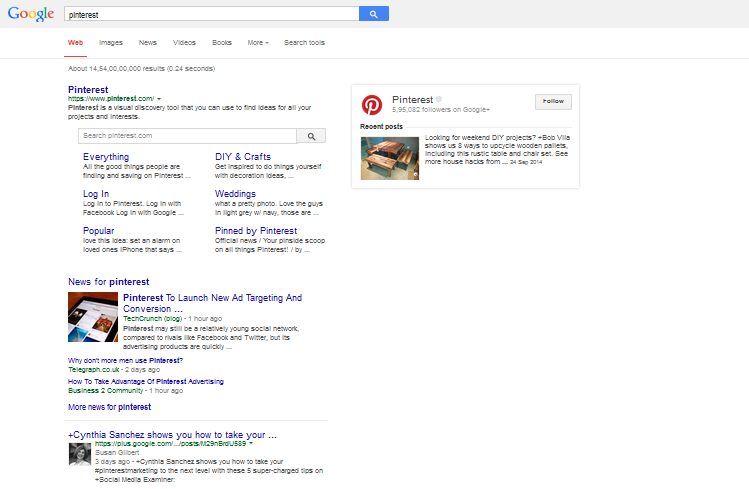
I did the search from here in Seattle, WA and got the same thing on that day!
7 Things You Must Keep in Mind:
1) You have to be logged into you Google account to see these results.
But hey, aren’t we usually logged in?
2) Only the people who are in your circles will see the results.
A very good reason to fully participate on Google+ by expanding the number of people who have you in their circles.
3) The results stand out with your profile just like the old Google Authorship did.
So there’s still a way to utilize this feature.
4) Consistency counts.
When you consistently share other people’s content (Note: The above Pinterest example was not my content but I shared it, am active and seen by Google as an authority in my topics).
5) Share and share alike. Encourage others to share your article in Google+.
It’s the law of reciprocity two-fold. 1. You share other people’s content, they share yours. 2. As shown in the above example, the Sharer receives a benefit.
6) Keywords count.
Be sure to format your Google+ posts with keywords so it can be easily discovered. This is Google afterall.
7) Lastly, don’t forget about the social signals received from Google+ . It is a powerful signal for better ranking for an article or content. The more +1s shares an article receive, the better it can rank in search results.
NOTE: If you missed my Social Signals Infographic, take a look and you’ll see what I’m talking about.
Want more reasons?
Take a look at this recent example of a search on Google for Facebook visibility with two Google Plus posts appearing in the top results:
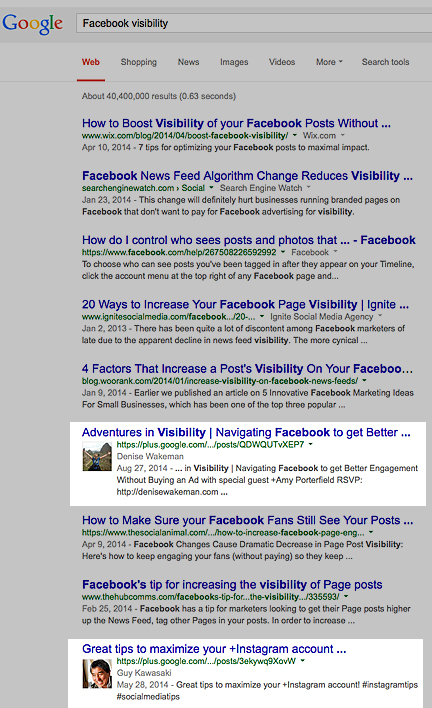
Google still promotes authors who are producing unique content that people want to read and share, which still allows for the Google Plus network to be a useful social network to tap into for brands and businesses. This establishes authority as you cross promote your material on the network, and connect your company’s Google Plus Page to sites like Bing.
There are several ways to publish your posts on Google Plus for the best visibility and engagement:
Post to Google Plus on a regular basis
Much like Facebook and Twitter this social network will grow with activity. Consider posting at least 2-3 times a day, and monitor the activity of your circles to discover to best times of the day to interact.
Optimize your posts
The use of professional, eye-catching images along with detailed descriptions and hashtags that relate to your content work best on Google Plus. Here’s a post by Jay Baer that had been indexed on Google’s first page:
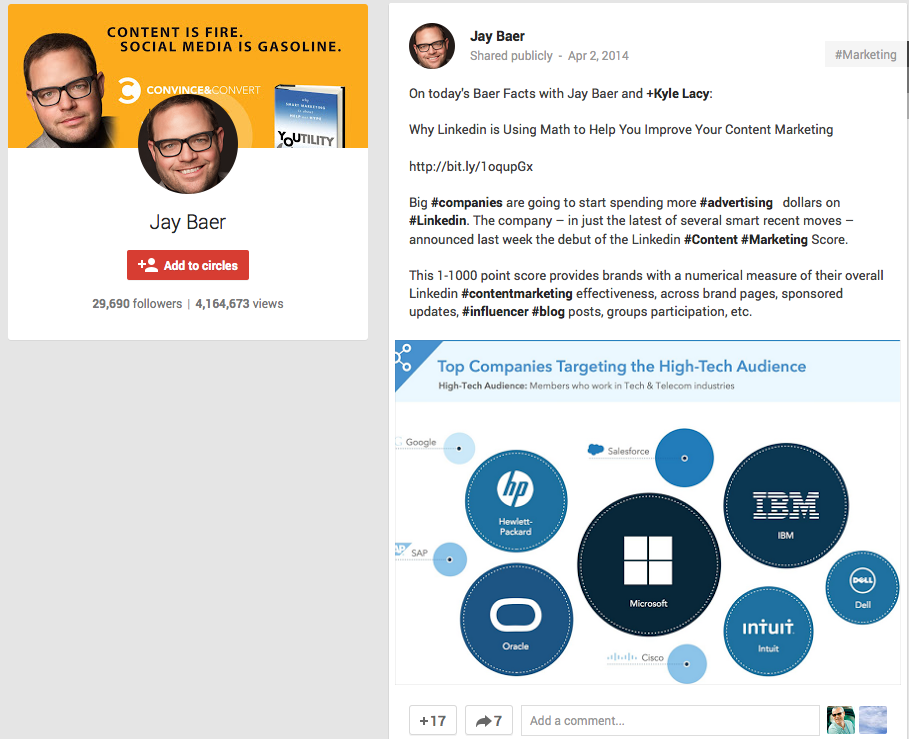
Notice the use of several hashtags on the post, which Google categorized into Marketing. With these type of relative and specific words your visibility on Google search is greatly increased.
Add influencers in your niche to your Circles
Like Twitter, Google Plus makes it easy to connect with other users and add them to categorized circles. For example, if you are an SEO professional, you could create a Circle with that title. By sharing their content and referencing these names you are encouraging them to add you to their circles and engage on posts. This can be as simple as a mention with the additional use of hashtags as shown here:
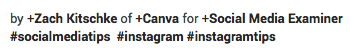
Ask your readers to engage
When posting an article from your blog or someone else’s prompt people to respond and share the information on Google Plus. Not only does this add to your social influence, but Google will be more like to index a post with a lot of activity.
Even with Google authorship gone it is still possible to utilize Google Plus for social engagement, brand building and establishing yourself as an expert in your niche. It is important to interact with your circles just as you would on your other social networks, and share each other’s content for the best chance at increased visibility on Google.
Share this article with these Tweetables:
• Why you should still post on Google Plus – Click to Tweet
• How Google views your G+ posts – Click to Tweet
• Looking for better visibility on Google Plus? – Click to Tweet
• @SusanGilbert explains how to maximize your Google Plus results – Click to Tweet


0 Comments