Take A Fresh Look At Your Website Through an Audit
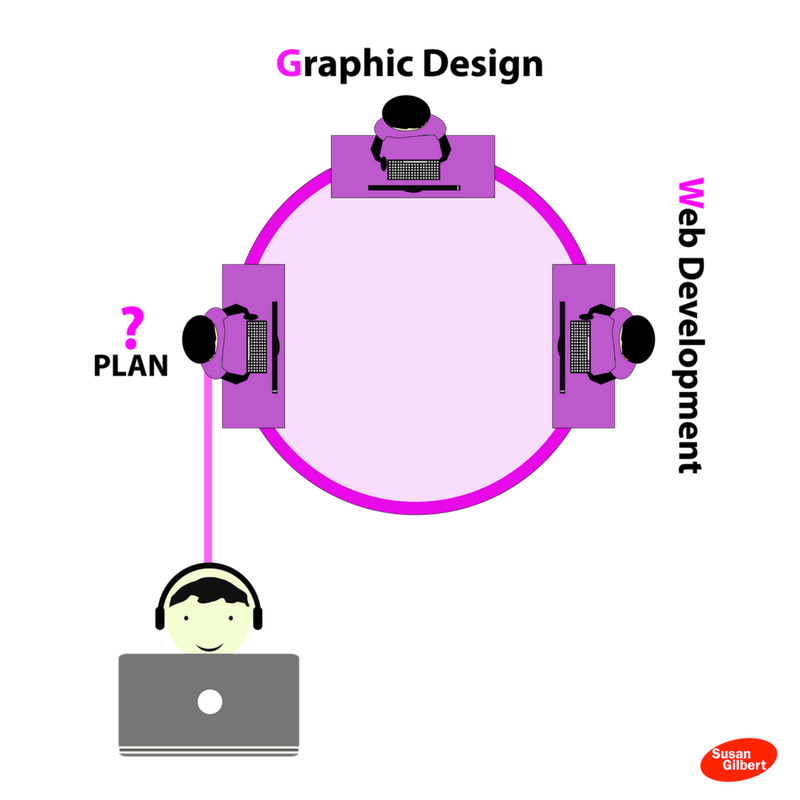 Your website is one of the most valuable online properties your business has!
Your website is one of the most valuable online properties your business has!
Have you taken the time to look at it and perform a thorough website audit recently?
You might be surprised to learn that by doing so you can greatly improve your search engine ranking and improve your subscriber rates and sales.
Marketing and social media alone are not enough to maintain a strong presence on the Internet — although these are still very essential to building visibility.
If it’s been a while since you’ve updated your website then it’s time to take a look at what’s working and what’s not in today’s mobile-driven online world.
It only takes a new visitor just a few seconds to decide whether they want to stay or leave. This means you need to capture their attention right from the start with eye catching content and graphics.
There are several ways you can audit your website and fine-tune your pages in order to stand out online.
Come to your website like a visitor
Take a fresh look by visiting your landing page as if it were for the first time and that will be the first point of discovery of the user experience. Take note of the speed of the page load, how easy the content is to read, the graphics being used, and how responsive it is on mobile devices. Subscribe through your opt-in box and double check your links to ensure that new leads are taken to the correct pages. Follow the entire email sequence and track whether your messages are timely, relevant, and correct. Often we can “set it and forget it” while missing out on valuable prospects if we’re not checking in every few months.
Check all of your content links
When you take a look at your email process and website content you will want to double check that all of your links are in working order and whether any of them have been outdated. For your website in particular you may have expired or removed backlinks, which can be run through a web developer or online software program. This may take some time to evaluate with a little cost, but will greatly improve your website’s speed and help move up your ranking on Google.
Optimize images and plugins
Another factor that slows down websites are too many large sized images and outdated plugins. You can optimize your graphics for faster loading, and replace any old plugins or update the ones you have installed in order to remove errors and lag times. Check out the latest WordPress image optimizer plugins to accomplish this or visit this resource on Mashable to download free software.
Make sure it’s a mobile-friendly
I’ve mentioned this earlier before, but it’s worth reiterating again. Most consumers these days are searching and shopping right from their smart phones — bottom line is that your website needs to be easy to find and navigate or your visibility will become almost nothing. There are hundreds of WordPress plugins and templates to choose from, which can all be installed with the help of developer or yourself if you are tech savvy.
Take a look at what your website currently looks like on all devices including a desktop, laptop, and mobile. This will help you learn more of what needs to be more improved for your visitors.
Measure ROI
If you have an eCommerce website then you will want to install tracking for all of your PPC ad campaigns on Google. This can be done directly through your Adwords account, and is fairly simple to set up:
Checking your website at least every six months is important when building your business brand online. You can save both time and money by working with a company that provides both website design and development services, along with a thorough knowledge of search engine optimization.
Remember that a well-tuned website is ultimately your business’s calling card, and needs to stand out from the rest in order to get noticed. If it looks outdated or has too many images or text with broken links, your prospects might be moving on next door to the competition.
What to do if you don’t like what you found during your website audit
If you find some surprised that make you realize some change is in order, contact your web developer for assistance in making change (if you are not a do-it-yourself person). Don’t have anyone to help you?
We would love to assist you!
Just send me a quick email by clicking here: Contact Susan


0 Comments